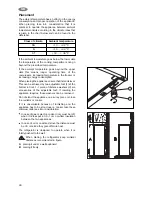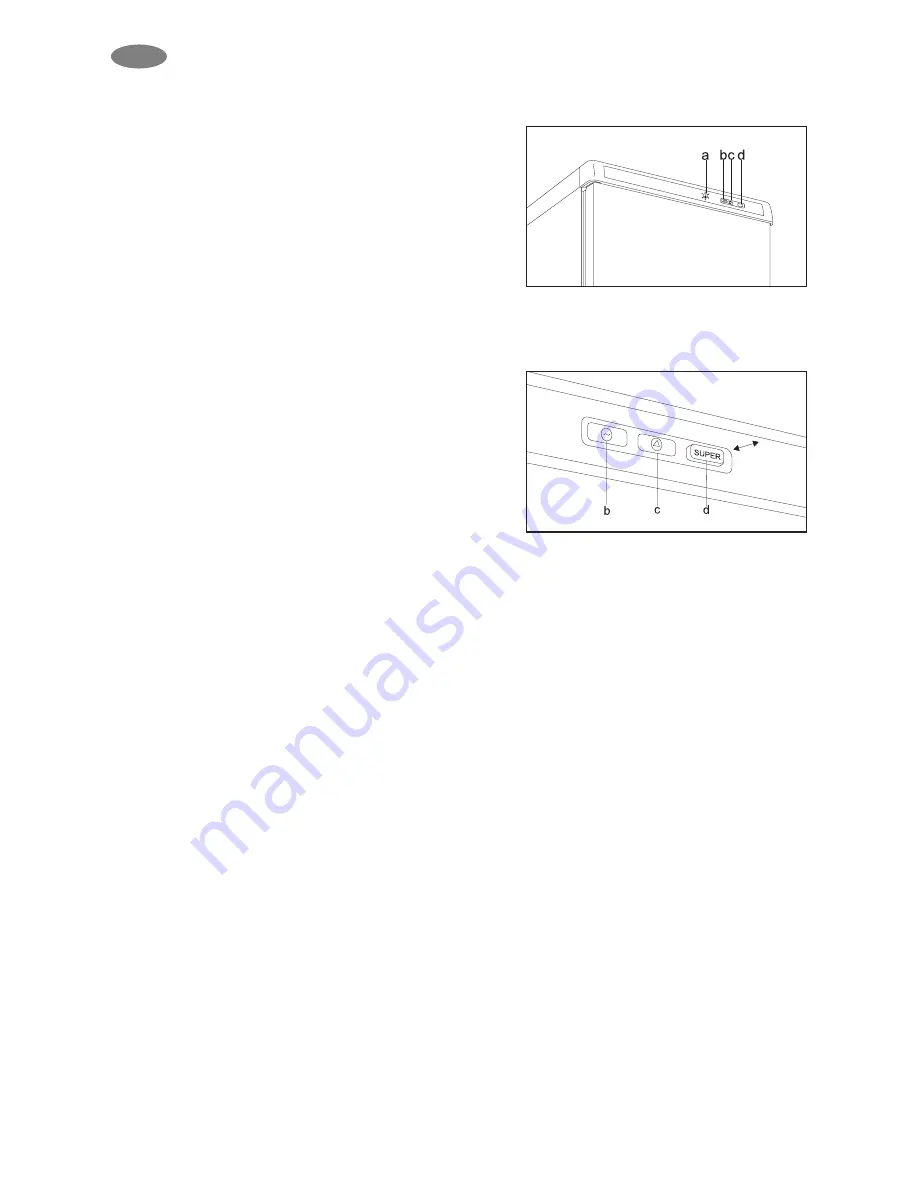
20
Switch and indicator unit
See chapters Putting it into use, Controlling the
temperature and Freezing how to use the switch
and indicator unit.
Its parts:
a) Thermostat control knob
This is for setting and changing the temperature
inside the appliance.
b) Green lamp
This lamp gives light when the appliance is live i. e.
the mains plug is in the mains socket.
c) Red lamp
This lamp switches on depending on the
temperature inside the appliance.
It gives light for a short time when starting the
appliance, placing fresh food into it and when the
thermostatic control knob has been turned in
direction of lower temperature.
It gives light permanently when the temperature
inside the appliance is too high (overloaded with
warm food, door stayed open or the gasket does
not close properly) or possibly the appliance has
gone wrong.
d) Continuous operation (fast freezer) switch with
yellow lamp
When the switch is on (by pushing it moves
outwards and the indicator lamp gives light), the
compressor operates continuously and provides
the available coldest inside temperature that is
necessary for freezing this way.
Handling the appliance
Putting it into use
Put the plug into the mains socket. Turn the
thermostatic control knob according to the figure. This
time the red lamp starts giving light, the compressor
starts and cooling begins shortly.
When the red light goes out the temperature is
sufficient and the appliance is suitable for storing
frozen and deep-frozen foods.
GB
Summary of Contents for CV 1600 S/2
Page 16: ...30 ...
Page 17: ...31 ...
Page 18: ...MENDEZ ALVARO 20 28045 MADRID Printed by Xerox Hungary Ltd 2002 01 24 ...