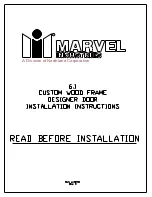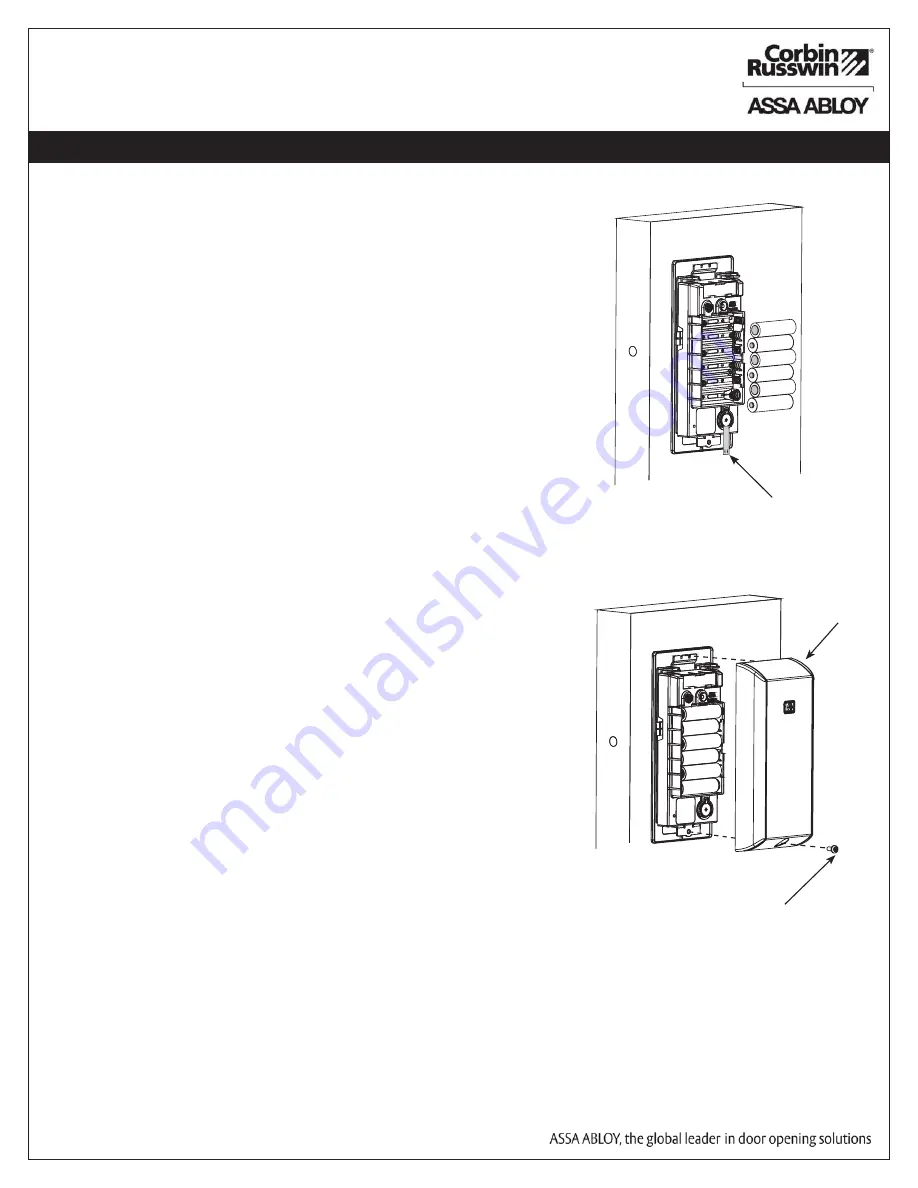
21
Copyright © 2018 Corbin Russwin, Inc., an ASSA ABLOY Group company.
All rights reserved. Reproduction in whole or in part without the
express written permission of Corbin Russwin, Inc. is prohibited.
ED5200N & ED5600N Series
Exit Devices For 9100/9M100
IN120 Series Trim
7) IN120 Installation Instructions (Continued)
a. Place (6) “AA” alkaline batteries in the compartment, being
careful to align polarity properly.
b. After batteries are installed, there is a slight delay; then an
audible “beep” will sound and the lock motor will cycle.
Before installing batteries for the first time:
Remove
pull tab
from its position beneath the coin cell by pulling
on tab in direction of arrows printed on tab (Fig. 18).
a. Assemble cover by hooking top edge on inside
mounting plate.
b. Carefully press bottom of cover toward door without
pinching any wires.
c. Secure cover utilizing security allen wrench.
4. Battery Installation
Inside
Cover
Security
Allen Screw
5. Inside Cover Installation
Fig. 18
Pull Tab
Fig. 19