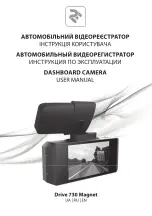Installation of MN4000 Chassis
WARNING: Working on electrical equipment
presents significant risk and should only be
undertaken by suitably qualified personnel
in accordance with local applicable codes,
standards and corresponding Personal
Protective Equipment (PPE). This installation
procedure assumes a panel has been safely
removed and transported to a suitable location.
!
1
Remove the MN4000 from its packaging and place on
a flat surface, taking care not to scratch the lens.
2
Remove the three screws securing the Camera
Package to the Chassis.
3
Separate the Camera Package from the Chassis by
holding the Chassis communication bulge in one hand
and the Camera Package edge in the other hand then
gently but firmly pull apart.
4
Place the self-adhesive drilling template provided
into the desired location. Care should be taken to
ensure the rear of the panel is clear of ribs or other
obstructions prior to drilling.
5
Using the drill bit specified on the template (xxx), drill
the three fixing holes located around the perimeter.
6
Using an appropriate holes saw or punch, drill the
large (95mm/3¾”) centre hole.
7
Debur all rough edges and treat with rust inhibitor.
8
Align Chassis with mounting holes and attach using
three self-tapping screws provided, making sure to
advance the screws evenly.
9
Connect 11-30VDC to the green power connector
(provided) and attached to Chassis. There are three
connections.
Top:
0V
Centre:
Supplemental GND*
Bottom:
+ve
*GND is a supplemental Ground connection. MN4000 Primary
Ground is via the RJ45 socket and communications line. If no
communications are installed, the Supplemental GND may
be connected in accordance with local Electrical Codes /
Regulatory Requirements.
Separate
Grip here
Grip here
Chassis mounting holes
Power connections here
RUGGED
AUTHORITY
MONITIR Series Thermal Imaging Cameras
– User Manual
9
Document Reference MONITIRSERIESUM Rev. A