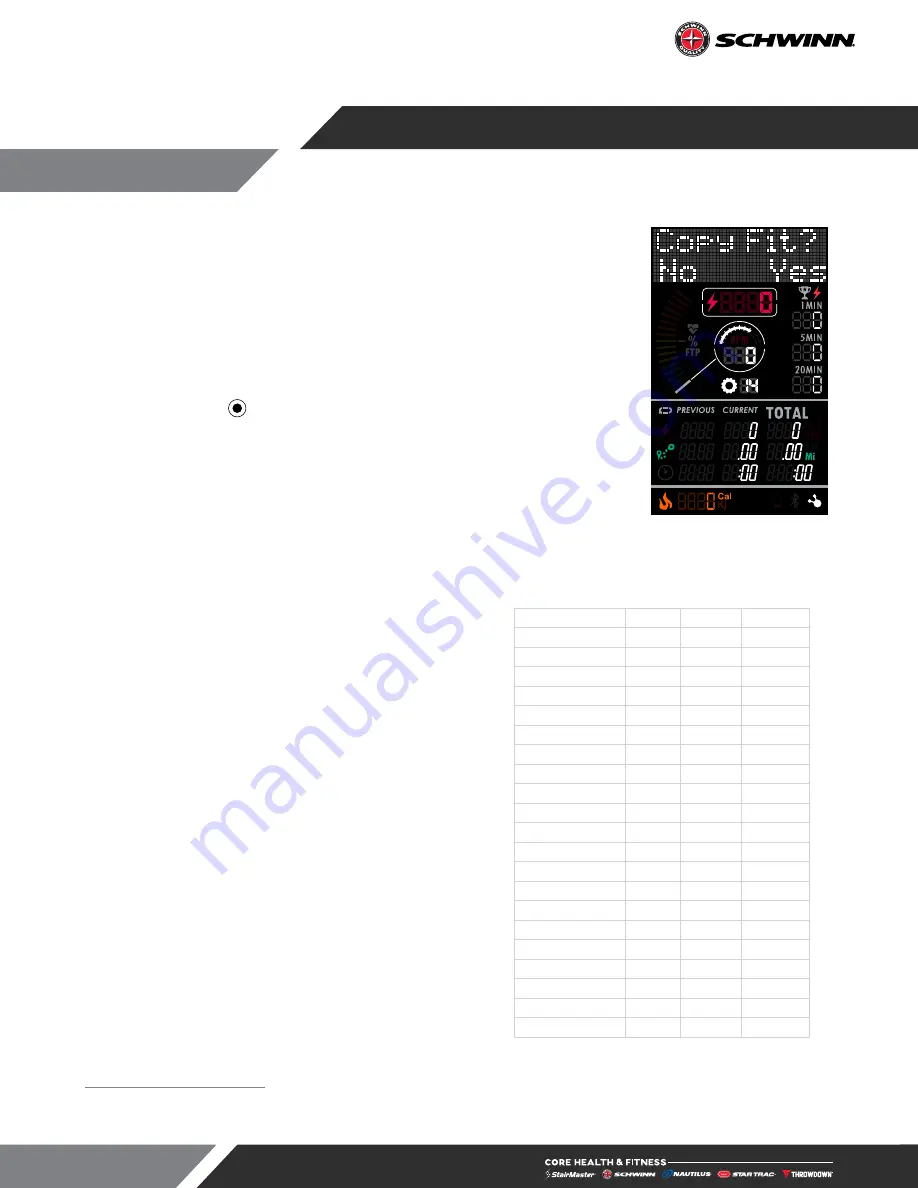
Page 34
AFTER EACH RIDE
Fig. 24
USB Retrieval
Upload data from the console to your USB drive
The ride data file is a great tool for people to track their rides and see their
progress. After ride is complete you may save ride data from the console to a USB
stick.
1.
Insert USB stick into console port.
2.
Message center will display
COPY FIT?
3.
Tap the right
button to begin the upload.
4.
Console will save the ride file as
SCHWINNZ1.CSV
4
5.
Message center will return to SUMMARY when upload is complete.
6.
Once the data upload is complete, the stick may be removed.
The ride data file will display the following
5
:
• Summary data for the entire ride
• Summary data for each stage
• Total ride data recorded every second
RIDE SUMMARY
Total Time
32.9
Minutes
Total Distance
9.14
MI
AVG Power
98
MAX Power
210
AVG RPM
104
MAX RPM
112
AVG HR
138
MAX HR
155
CAL
226
RIDE DATA
Power
RPM
HR
DISTANCE
29
90
101
0
48
89
101
0
48
89
101
0.01
48
89
101
0.01
48
89
102
0.01
48
89
101
0.02
48
89
101
0.02
48
89
101
0.02
48
89
101
0.03
Table 1
Ride Summary Example
4
If a ride file exists on the USB stick with the filename SCHWINNZ1.CSV the console will save the file with the next number: SCHWINNZ2.CSV.
The console will increment numbers as needed as long as there is space on the USB stick.
5
The console continues to record data aftter the ride is complete, however lines with no recorded activity are ignored in the summary calculations.











































