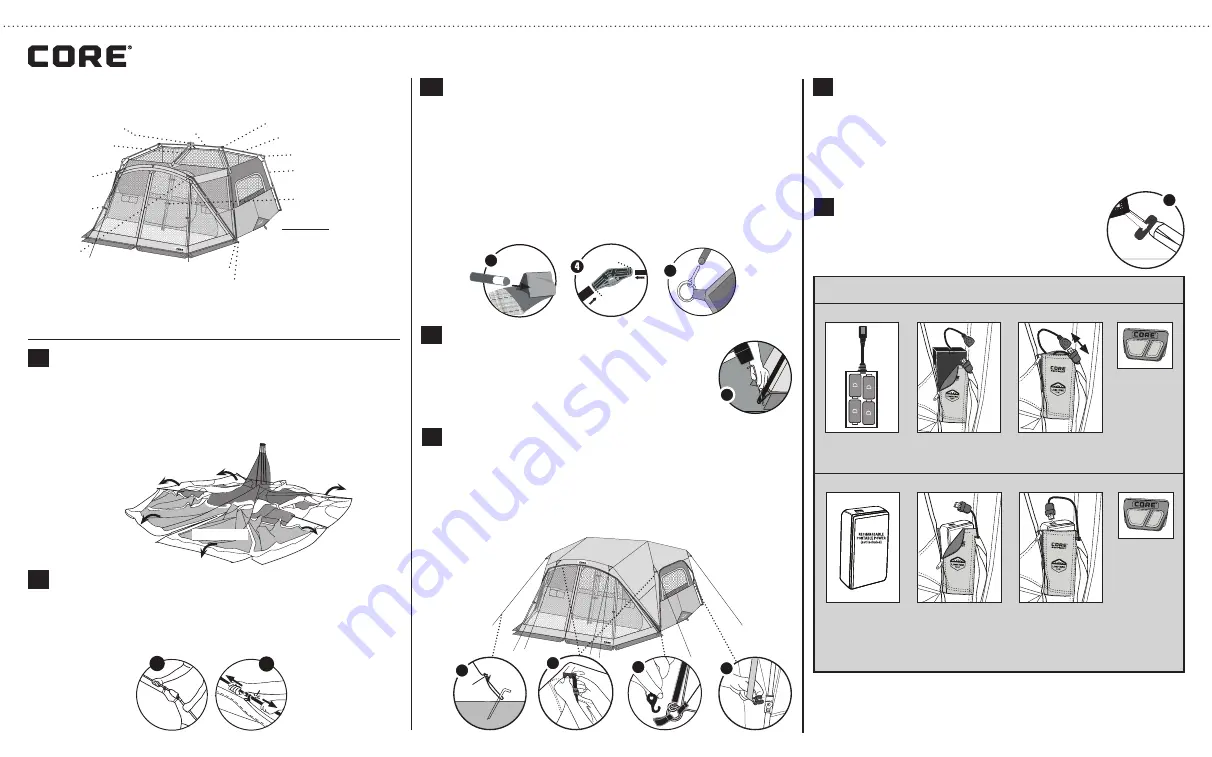
STITCH LINE
10 PERSON LIGHTED INSTANT CABIN TENT WITH SCREEN ROOM – 14.5 x 14
Model No. 40063-1
1
Stake Tent
• To stake out the tent, drive STAKES through the
PIN-RING assemblies or WEBBING LOOPS on
the tent base and screen room base.
(Detail 6)
NOTE:
Floor of tent should be taut when staked
properly.
4
2
Lift Tent
• Lift up on ARM JOINTS of the six tent LEG POLES. The tent will
partially raise when ARM JOINTS are extended.
(Detail 1)
• Extend tent telescoping LEG POLES until the LOCKING BUTTONS
“click” into locked position.
(Detail 2)
Stake Guylines
• To stabilize the tent, unroll the GUYLINES attached to the WEB-
BING LOOPS on the RAINFLY. Make a loop at the opposite end
of the GUYLINE using the PLASTIC SLIDER and place the loop
over the tent STAKE.
• Drive the STAKE into the ground to secure.
• Adjust the PLASTIC SLIDER to tighten the GUYLINE. Repeat for
each GUYLINE.
(Detail 10)
3
Set Up Screen Room
• Insert
SCREEN LIP POLE into SLEEVE above door of screen room.
(Detail 3)
• Insert each end of the SCREEN LIP POLE into ribbed end of both
SCREEN JOINTS.
(Detail 4)
• Insert end of SCREEN SUPPORT POLES into smooth end of the
SCREEN JOINTS.
(Detail 4)
• Insert bottom of SCREEN SUPPORT POLES into METAL PIN located
at side of tent.
(Detail 5)
NOTE:
You can now easily move your tent to its final position before
installing the rainfly and securing with stakes and guylines.
Two people can easily setup this tent in just a few minutes.
Contents & Repair Parts:
Not Pictured:
Room Divider #90937
Compression Wrap #90939
Reflective Green Guyline #91121
Cord Lock #91169
Carry Bag #91178
Rainfly #91179
Inside of On/Off Switch #91217
Outside of On/Off Switch #91218
Battery Compartment #91225
Center Hub #90940
Side Hub #90941
Side Upper Eave Pole #90932
Corner Joint #91150
Mid Telescoping Leg Pole
#90935
Base of Pole Connector #90943
LED Roof Pole #91177
Side Telescoping
Leg Pole #90934
Mid Upper Eave Pole
#90933
Screen Support
Pole #90272
Screen Joint
#90274
Screen Lip Pole
#91168
Foot Connector #90944
• Empty contents of bag and confirm all parts are included and
undamaged.
NOTE:
Do this at home before you leave on your trip.
• Select a smooth level site and lay out your tent.
• Unfold LEG POLES and spread out tent.
NOTE:
Position screen room in the direction
you choose for best access to
the screen room and tent.
Screen Room
1
“Click”
2
5
3
6
5
Attach Rainfly
• Drape RAINFLY over tent.
FRONT:
Connect S-HOOK on the RAINFLY
into the PIN-RING
(Detail 7)
.
BACK:
Snap plastic clip attached to
strap located at corner of rainfly onto the upper portion of the but-
ton box on leg pole labeled RAINFLY.
(Detail 8)
.
• Locate HOOK AND LOOP FASTENERS on the underside of the
RAINFLY and fasten to corresponding TENT & RAINFLY POLES.
(Detail 9)
7
9
10
6
Install Room Divider
NOTE:
The divider curtain provides extra privacy in
your tent.
• To install it, attach divider’s plastic toggles to corre-
sponding loops on the wall inside the tent.
(Detail 11)
7
Ribbed
End
Smooth
End
11
RAINFLY
8
(continued on other side)
SLIDER
CAUTION:
USB is not compatible with charging external device.
IMPORTANT: Remove battery pack before taking down tent. Failure to do so will
drain the batteries and possibly damage the tent fabric.
Lighting Component:
Slide battery pack into
pocket located inside
the tent.
Add 4-D batteries to
empty battery pack.
(Batteries not included)
Zip up pouch, then plug
in battery pack cord
into lighting connector.
CABIN
NIGHT
LIGHT
Press buttons
on switch box
located on
either inside
or outside of
tent to turn on
lighting.
OPTION 1
OPTION 2
For optimized performance, use a Rechargeable Portable Power Pack
with a 5V, 1A output.
Slide Power Pack into
pocket located inside
the tent.
RECHARGEABL
E
PORTABLE POW
ER
(not included)
Rechargeable
Portable Power
Pack
(not included)
Zip up pouch, then plug
lighting connector into
port on Power Pack.
CABIN
NIGHT
LIGHT
Press buttons
on switch box
located on
either inside
or outside of
tent to turn on
lighting.
NOTE
: Pressing the “NIGHT LIGHT” button activates
amber-colored lights to help preserve night vision.




















