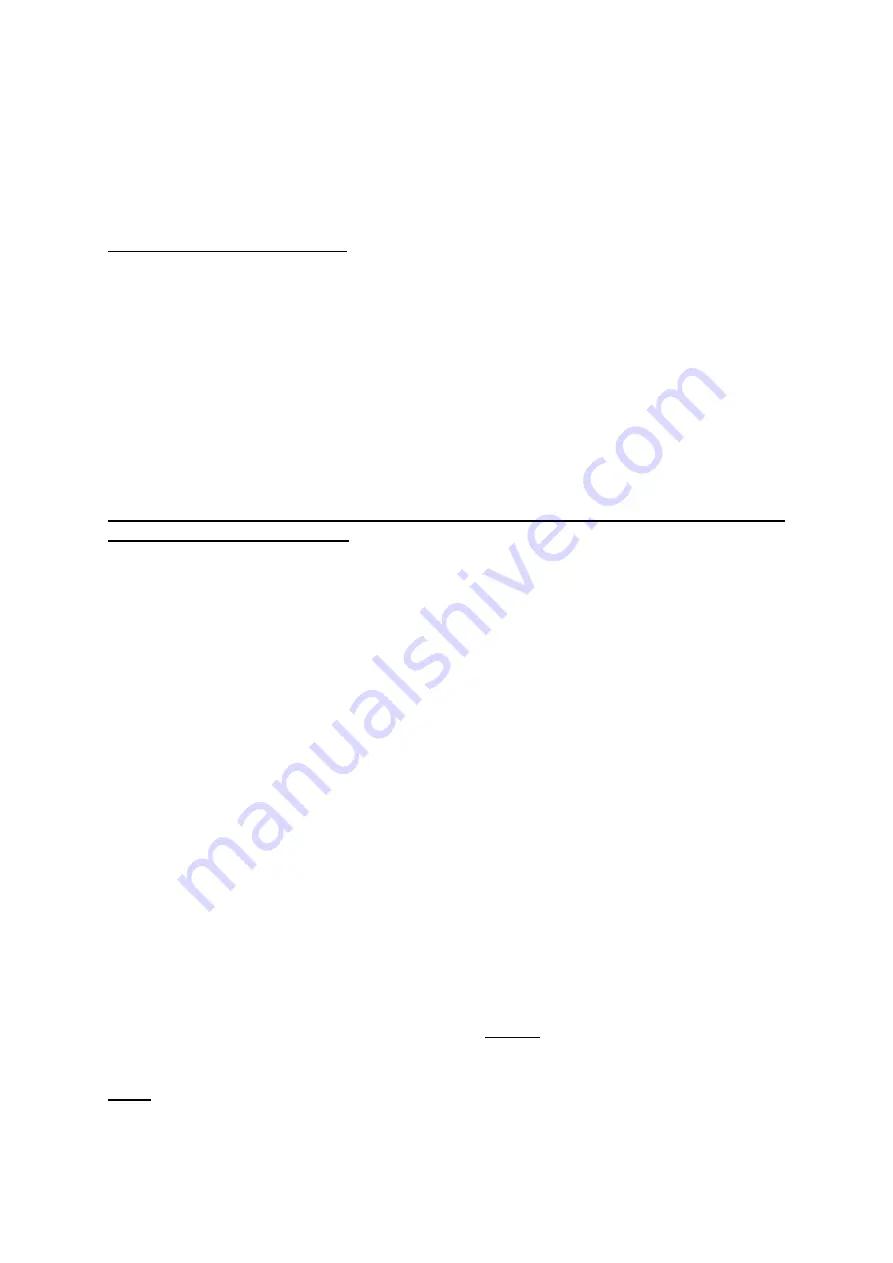
9
should return to its position in such a way as to recover the entire play in the
gearwheel/sliding rod slot coupling.
Check this throughout the range of possible diameter measurements.
If the preload is insufficient, disengage one of the ends of the spring, rotate it 360° in the
direction which increases the load, and refit it in the hole in the gearwheel or mount.
Replacing the distance encoder
-
Press the keyboard wheel data entry key to display the data for this encoder on the RH
display (the distance led on the control panel will light up).
-
Remove the drive wire from the pulley seats.
-
Slacken off the bolt securing it to the sensor shaft and remove the large pulley.
-
Remove the distance encoder.
-
Fit the new encoder.
-
Tighten down the bolt to secure the pulley to the encoder shaft.
-
Refit the drive wire in the pulley seat.
-
Reconnect the cable to the distance encoder (RP1).
-
Move the sensor to its full stroke position and check the encoder reading.
-
Refit the complete sensor
with the two M6 bolts securing it to its aluminum mount.
REPLACING AND ADJUSTING THE OUTSIDE SENSOR POTENTIOMETER
(WIDTH POTENTIOMETER)
-
Select service program "98" to display the sensor data. The first datum displayed refers to
the diameter (the respective led on the control panel will light up).
-
Press the keyboard wheel data entry key twice to display the data for this potentiometer
on the RH display (the width led on the control panel will light up).
-
Unscrew the bolts securing the outside sensor cover and remove it;
-
Disconnect the potentiometer cable;
-
Disengage the spring from the eye-ring on the potentiometer mount plate;
-
Undo the bolts securing the potentiometer mount plate;
-
Remove the gear and fit it to the new potentiometer with its bolt tightened down so that it
is friction fit to the shaft for subsequent adjustment.
-
Refit the new potentiometer and gearwheel to the plate and secure the assembly in such a
way that the teeth of the two gearwheels are meshed;
-
Refit the spring into its hole;
-
Reconnect the cable to the potentiometer;
-
To adjust the potentiometer, remove the sensor mount box cap and use a screwdriver to
turn the potentiometer shaft until the value 5 +/- 1 appears on the RH display
-
Tighten down the bolt securing the gearwheel to the potentiometer shaft.
-
Turn the sensor fully towards the wheel flange and check that the potentiometer's electrical
connection is good and that the gearwheels mesh correctly throughout the sensor's stroke.
Since the full stroke of the potentiometer is around 250 digits, if the potentiometer has
been adjusted to read 5 in standby, it should read approximately 255 at full stroke.
-
Calibrate the sensor as described in the user manual.
-
Check the sensor's width readings with the wheels of a known size. To have the readings
precise to a tenth of an inch, select function "oF .5" in service program "91" before
running the checks. The maximum allowed error for a calibration wheel is +/- 0.1 inches.
Notes
Bear in mind that the wheel's nominal diameter and width (e.g.: 6", 14") refer to the planes on
which the tire bead rests, which are obviously inside the rim. On the other hand, the data



























