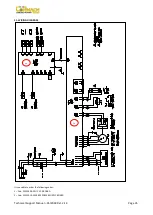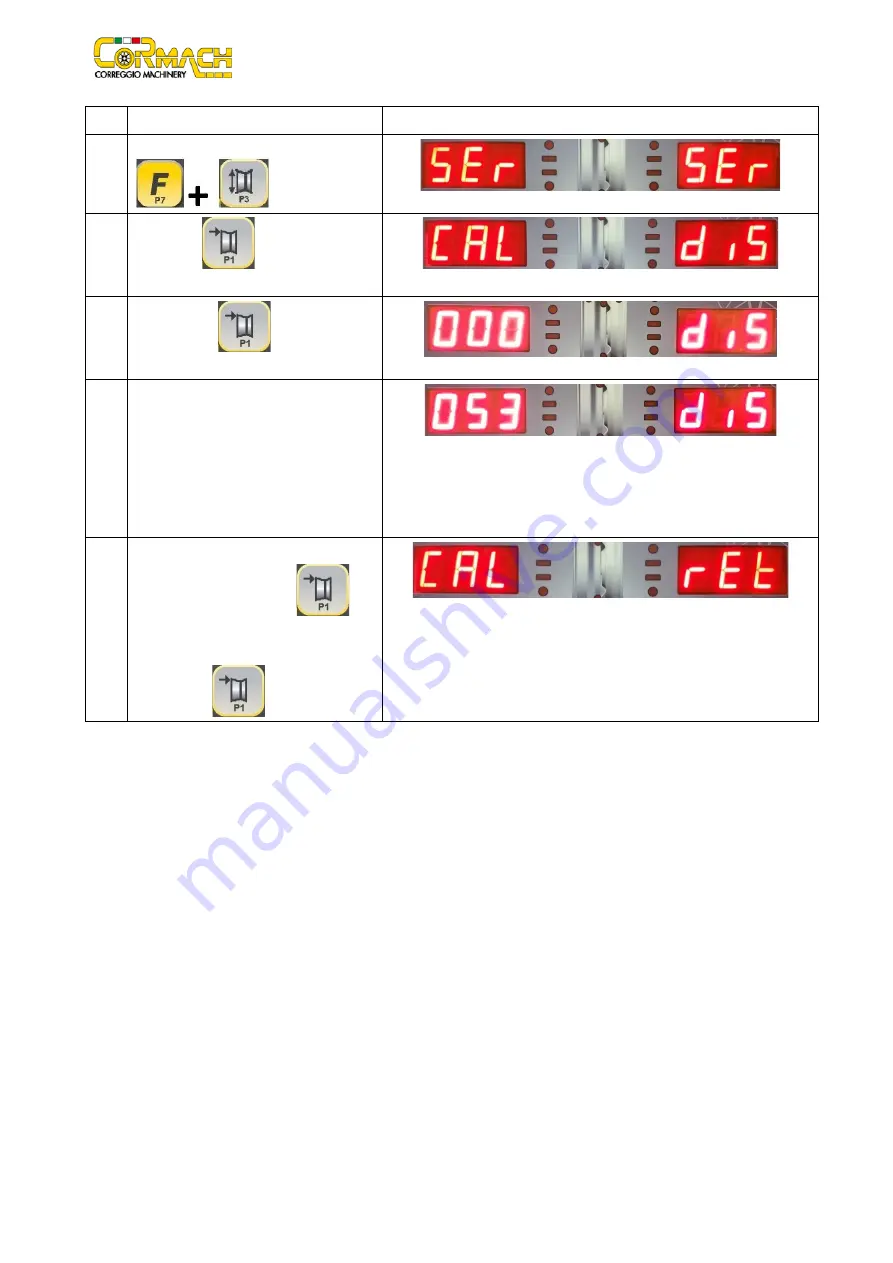
Technical Support Manual – 05/2018 Rel. 2.1.3
Page 20
Description
1
Enter the SERVICE mode by pressing [F+P3]
.
2
Press [P1]
to enter in Sensors
Calibration Menu.
3
Press [P1]
to confirm the
DISTANCE sensor calibration program.
4
Take out the distance sensor and move it
forwards and backwards to test whether
the magnetic band takes correct readings.
The values displayed are expressed in
millimeters and must match the graduated
scale. The distance is always measured in
millimeters.
Example
5
Take back the distance sensor in the not
working position. Press [P1]
the
DISTANCE sensor calibration program.
Select the option “
Ret
” and confirm by
pressing [P1]
to exit.
Summary of Contents for MEC 10
Page 1: ...WHEEL BALANCERS MEC 5 MEC 10 MEC 15 MEC 20 TECHNICAL SUPPORT MANUAL UK...
Page 2: ......
Page 38: ......