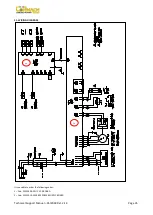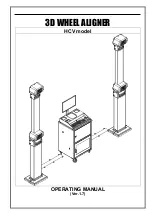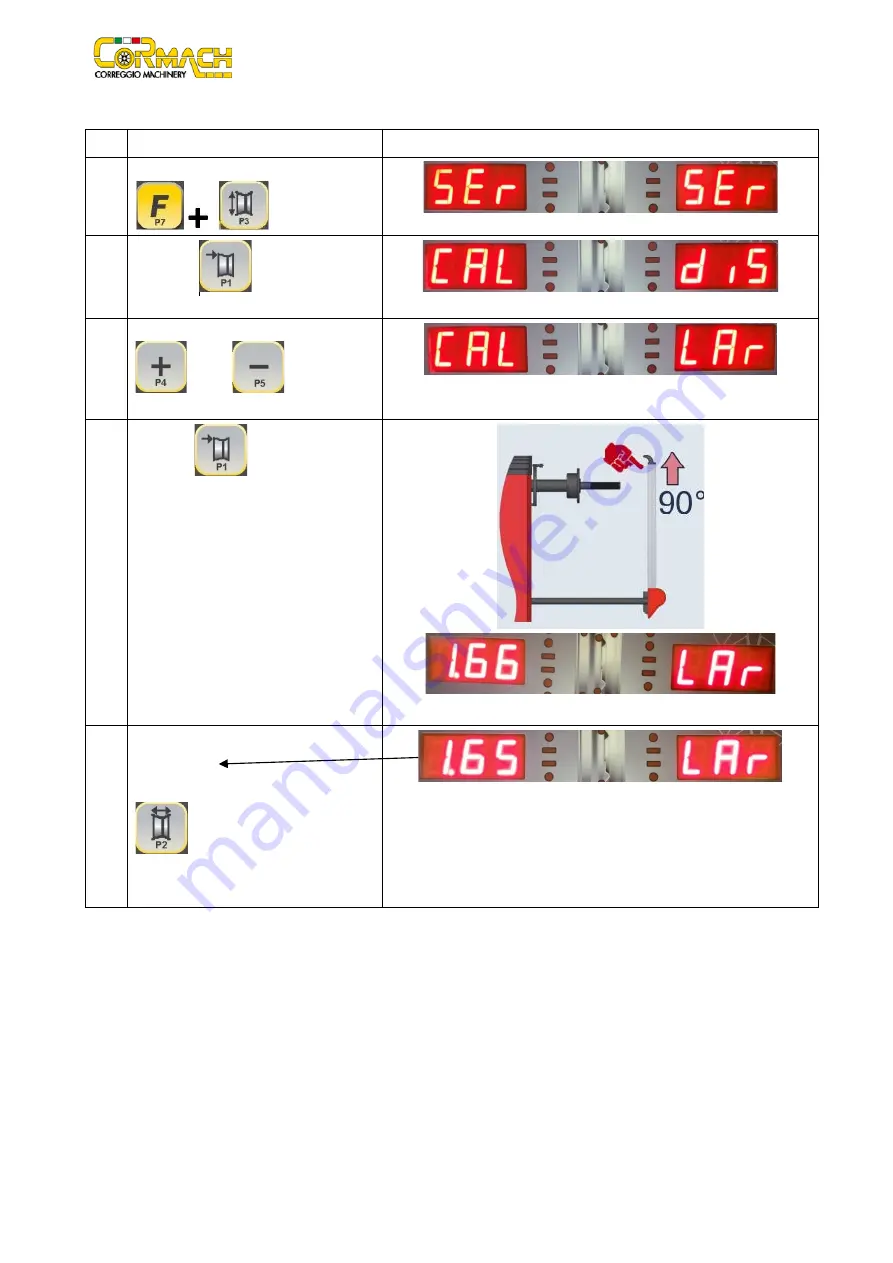
Technical Support Manual – 05/2018 Rel. 2.1.3
Page 23
LAR
Width sensor calibration (if present)
Description
1
Enter the SERVICE mode by pressing [F+P3]
.
2
Press [P1]
to enter the Sensors
Calibration Menu.
3
Browse the list of the menus with [P4]
or [P5]
until the option
required is displayed.
4
Press [P1]
to confirm the WIDTH
sensor calibration program.
Square up the width sensor and the
machine will display the calibration value.
Example
5
The calibration value must be between:
1.62 and 1.68
.
Confirm the new value by pressing [P2]
.
If the value is not within the above range,
proceed with adjusting.
Example
Summary of Contents for MEC 10
Page 1: ...WHEEL BALANCERS MEC 5 MEC 10 MEC 15 MEC 20 TECHNICAL SUPPORT MANUAL UK...
Page 2: ......
Page 38: ......