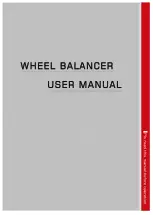Use and Maintenance Manual – 09/2016 Rel. 0
Page 26
Hidden weights program with sensors disabled
To use the HIDDEN WEIGHTS program, proceed as follows:
1.
Perform wheel balancing without applying the external weight;
2.
Rotate the wheel manually until all external imbalance search LEDs light up (see detail [9] in Figure F16.1);
3.
For ease of use, make a reference mark on the tyre in the imbalance position at 6 o'clock;
4.
Press [F+P5]
run the Hidden Weights program. If the wheel is balanced on the external side, the
machine will display error code
Err 050
to indicate that the operation is not allowed;
5.
If instead there is an imbalance on the external side, the machine will display the message shown in Figure F16.2;
Figure F16.2: W1 weight position input
NOTE: You can exit the “Hidden Weights” program at any time by pressing [F+P5]
.
6.
Anticlockwise manually spin the wheel up to select the first spoke at 6H, behind which you want to fix the external weight
W1 and press the button [P1]
to confirm. The angle formed by W1 and by the initial external weight W must be
less than 120°;
7.
If the angle chosen is higher than 120°, the machine displays error code
Err 051
, thus indicating to choose another point.
If instead the angle is less than 120°, the machine will display the message shown in Figure F16.3, allowing the operator to
continue with the next step;
Figura F16.3: Input della posizione del peso W2
8.
Clockwise manually spin the wheel passing the unbalance point (found before) up to select the second spoke at 6H , behind
which you want to fix the external weight W2 and press the button [P1]
to confirm. The angle formed by weights
W1 and W2 must not be less than 120° and must include external weight W;
9.
If external weight W is not included between the positions of weights W1 and W2, the machine will display error code
Err
052
, thus indicating to repeat the procedure in step 7. If instead the angle chosen is less than 120°, the machine will
immediately display the external weight W2 value;
10.
Block the wheel and apply external balancing weight W2 as indicated on the display at 6 o’clock. Refer to table T15.2 for
the exact application point of the external weight;
11.
Manually rotate the wheel until external weight value W1 appears on the left display;
12.
Block the wheel and apply external balancing weight W1 as indicated on the display at 6 o’clock. Refer to table T15.2 for
the exact application point of the external weight;
13.
The procedure of the Hidden Weights program has been completed: press [F+P5]
to exit and
perform the balancing test launch.
NOTE: Figure F16.1 indicates the position of the external weight at the 12 o’clock, but this is valid only for certain Program Types.
Table T15.2 shows the actual position of the external imbalance based on the Program Type and the enabling status of the
Distance/Diameter sensor.
Summary of Contents for MEC 200 TRUCK
Page 1: ...WHEEL BALANCERS MEC 200 TRUCK MEC 200 C TRUCK USE AND MAINTENANCE MANUAL UK...
Page 2: ......
Page 4: ......
Page 43: ......