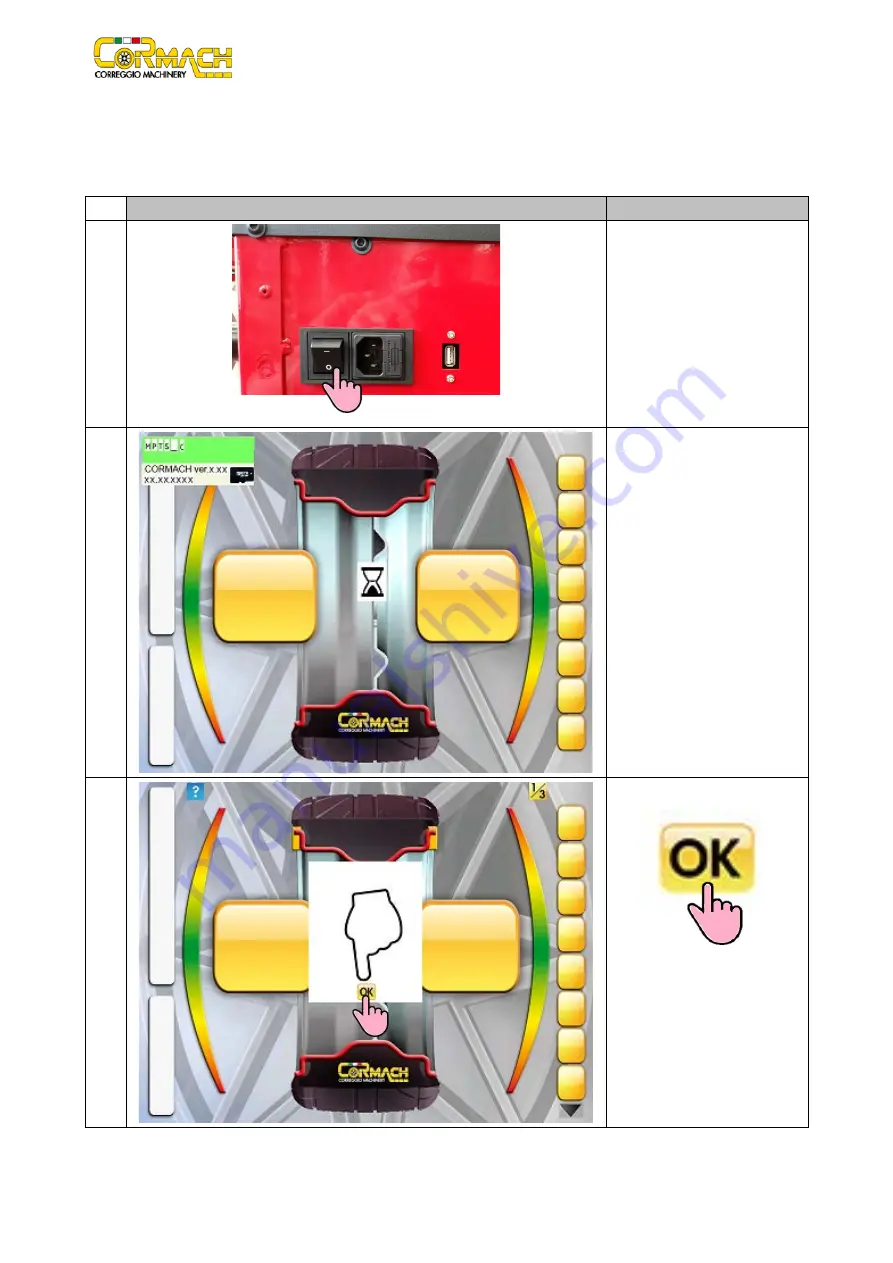
Technical Support Manual – 03/2017 Rel. 0
Page 2
1. ACCESS TO THE SERVICE “MENUS”
Inside the SERVICE menu, the machine has a series of CONFIGURATION programs to manage the machine settings and TESTS to help
detect any anomalies.
To access the SERVICE mode, proceed as described below:
Ph.
1
Switch the machine ON by
pressing the main switch on the
back of the wheel balancer, then
wait for the test to verify the
software version.
2
In case of defects please report
the software version that appears
in the box inside the top left box.
3
Press on icon.
Summary of Contents for TOUCH MEC 1000 SONAR
Page 1: ...WHEEL BALANCERS TOUCH MEC 1000 SONAR TECHNICAL SUPPORT MANUAL UK...
Page 2: ......
Page 53: ......






















