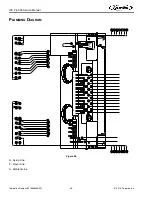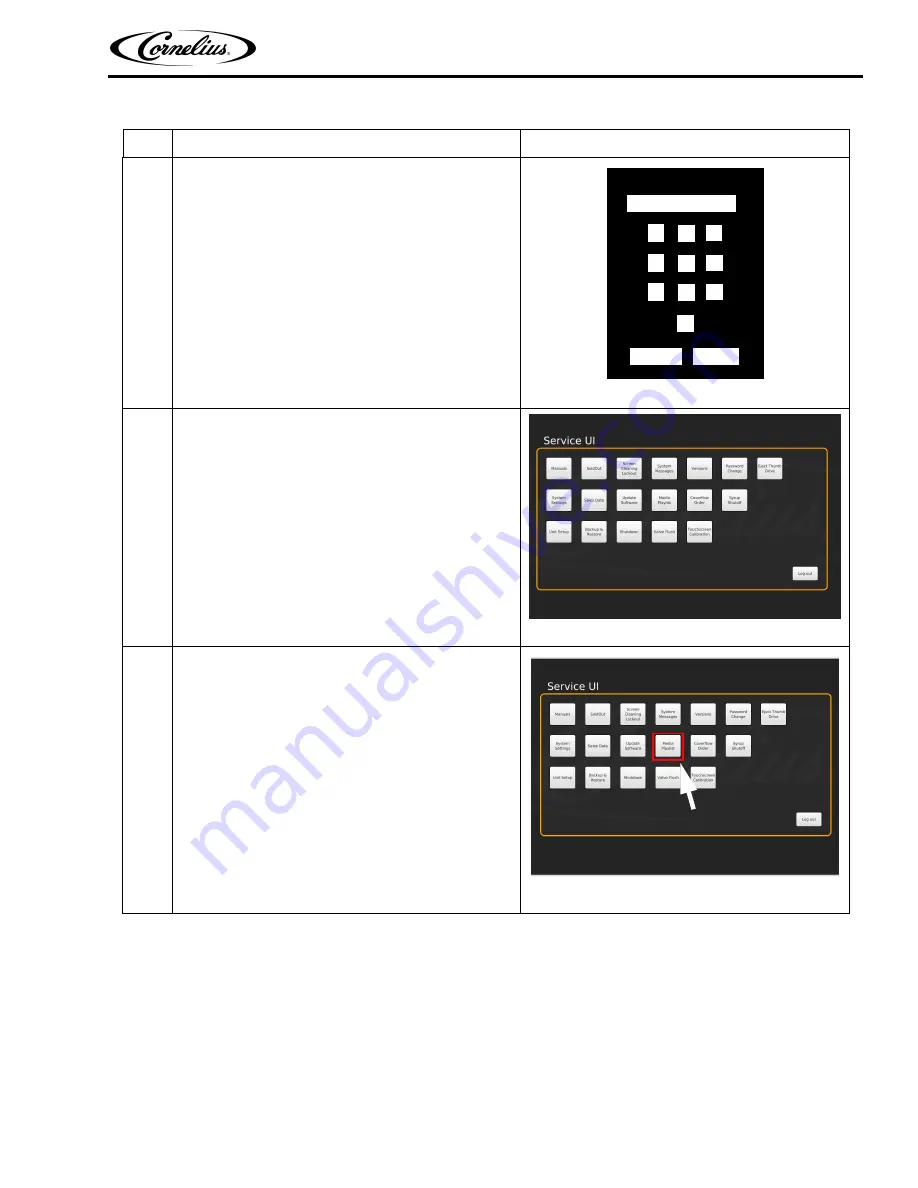
IDC Pro 255 Service Manual
© 2016, Cornelius Inc.
- 37 -
Publication Number: 621058649SER
3
Input the proper password for your access level (techni-
cian) and press Enter.
Figure 76.
4
This will take you to the Service UI screen.
Figure 77.
5
This is where you can access the videos (Media Play-list) or
sales information (Marketing Data).
To start with changing the play-list, select the “Media Play-
list” button. This brings you to this screen (only the default
play-list appears initially).
Figure 78.
Table 24.
Step
Action
1
2
3
4
5
6
7
8
9
0
Enter
<
M
MEDIA PLAYLIST