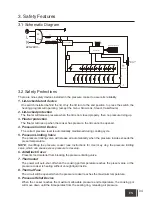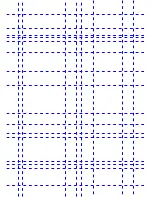Preset Timer
Set the Preset Timer(If Preset Timer is not required, skip
this step).
Press “
Preset Timer
” button to increase the timer by 0.5-
hour increments(or hold for rapid increase) up to a
maximum of 24-hours. (The time that displays on the
Screen shows how long user wants the cooker to wait
before heating process starts).
4. Operating Instructions
Max. 24-hours
Choose the menu according to different recipes.
Press the menu button:
Rice
,
Congee
,
Soup
,
Chicken/Meat
,
Tendon/Bean
,
Cake/Saute
, the indicator light switches on
and the screen displays the time, after 2 seconds, heating
process starts.
If user want to set the DIY cooking time, select menu:
Pressurizing Time
, Screen displays the default cooking
time 1 minute, Press the “
Pressurizing Time
” button to
increase in 1 minute increments.
Hold the button down for rapid increase of cooking time up to
99 minutes.
The desired cook time will show on the screen. After time
setting, wait 6 seconds, the heating process starts.
If select “
Slow cook
” menu, Screen displays the default
cooking time 0.5 hour, Press the “
Slow cook
” button to
increase in 0.5 hour increments.
Hold the button down for rapid increase of cooking time up to
9.5 hours.
The desired cook time will show on the screen. After time
setting, wait 6 seconds, the heating process starts.
If select “
Steam
” menu, Screen displays the default cooking
time 10 minutes, Press the “
Steam
” button to increase in 1
minute increments.
Hold the button down for rapid increase of cooking time up to
99 minutes.
The desired cook time will show on the screen. After time
setting, wait 6 seconds, the heating process starts.
after 6 seconds
after 2 seconds
Before use
Slow Cook
and
Steam
, please adjust the
Pressure Limiting Valve to “
Exhaust
” position.
Or we suggest open the Lid and place the
Glass Lid
onto
the inner pot.
*
*
after 6 seconds
EN
09