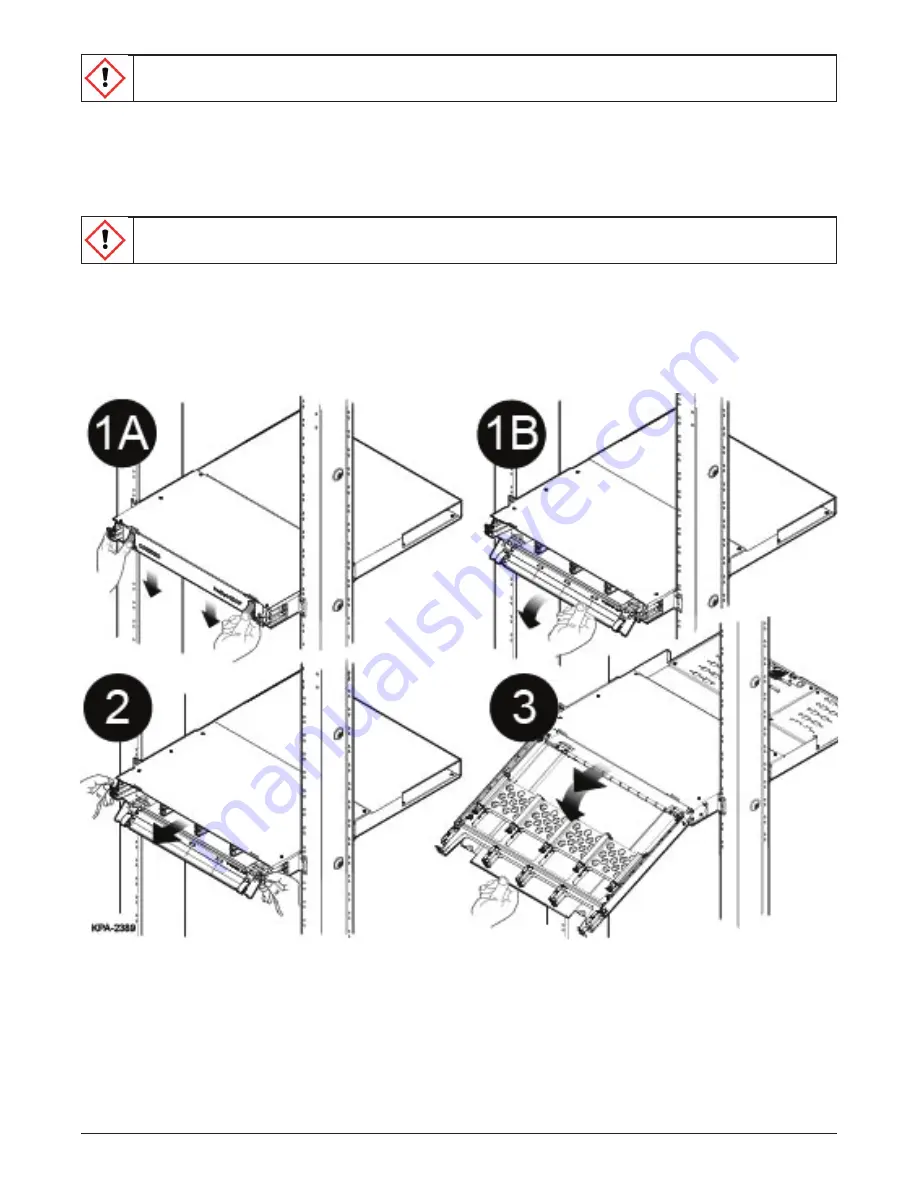
Standard Recommended Procedure 003-794-AEN | Issue 14 | March 2020 | Page 13 of 27
CAUTION:
When removing the trays, position yourself in the center of the rack and use both hands to
pull the tray out.
Step 7:
Return to front of housing and pull out each tray to test that tray freely pulls out without stress on
the cables. If restriction in movement is felt, return to rear of the housing and adjust slack to relieve
tension on cables.
4.7.2
Into EDGE-01U Housing
CAUTION:
When removing the trays, position yourself in the center of the rack and use both hands to
pull the tray out.
Step 1:
Press latches down to open and lower front door.
Step 2:
Using tabs on the side of the drawer, lift and pull out drawer horizontally until reaching hard stops
(Figure 18).
Step 3:
Support the drawer and lower it to the angled position. Remove rear access panel to allow easier
access to mount the trunk cables and connect the trunk legs.
Figure 18 — Lower Tilt-down Drawer
Step 4:
From rear of housing, feed connectorized MTP® trunk connector legs through to the front of the
housing.
Step 5:
From the front of the housing, remove the MTP connector dust cap by pulling on the dust cap while
holding the connector body/housing/shroud (see page 12, Figure 16A). Also remove the module













































