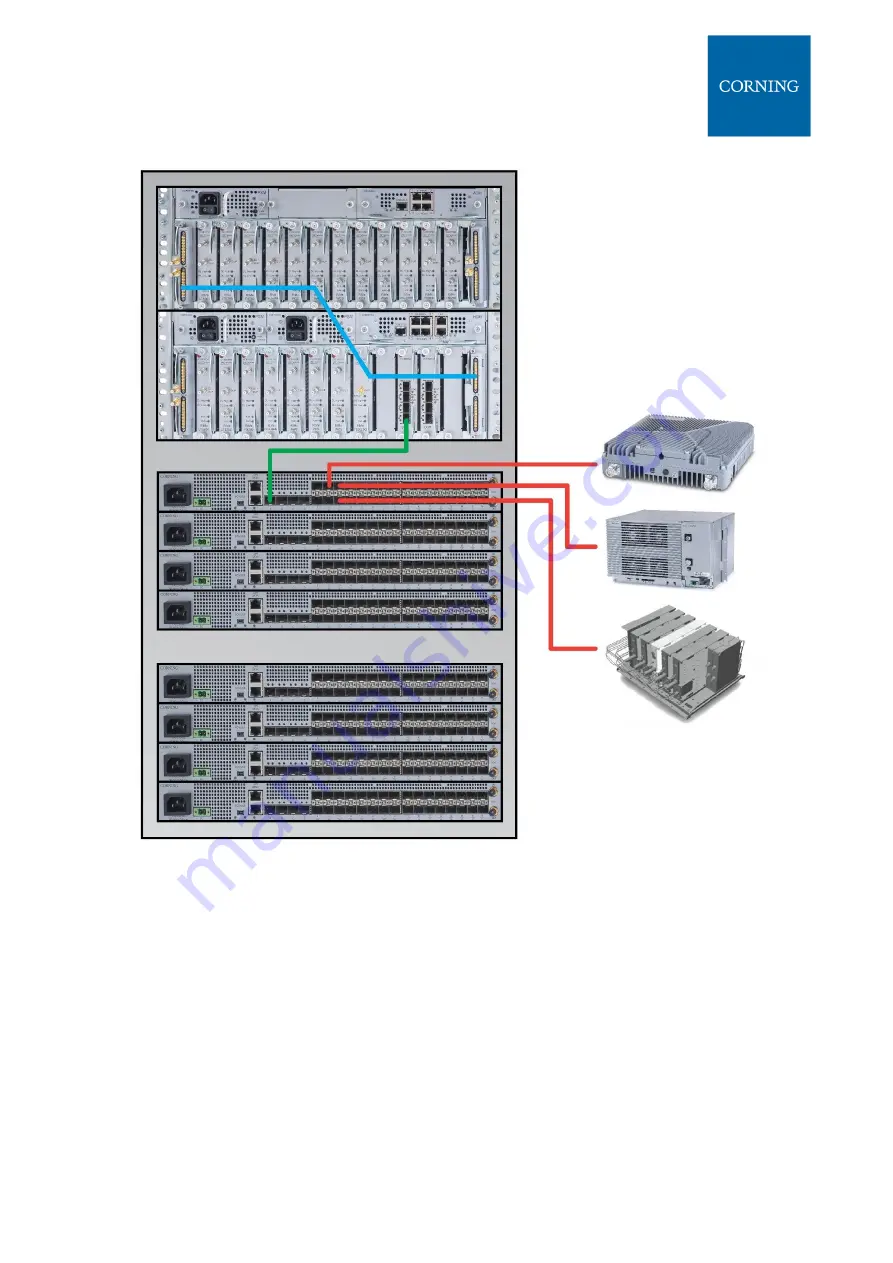
User Manual v1.0
Corning Restricted and Confidential Proprietary - Controlled content
UM - Everon 6000 DAS - 19-DEC-2020.docx| December 2020
|Page 65 of 170
Figure 10: Example: Installation Diagram
➢
To install the HEU, follow these steps:
1.
Verify box contents, see 2.5.1
2.
Mount the chassis, see 2.5.2
3.
Insert the modules into the chassis, see 2.5.3
4.
Connect the cables, see 2.5.4
5.
Power On, see 2.5.5
6.
Verify normal operation, see 2.5.6











































