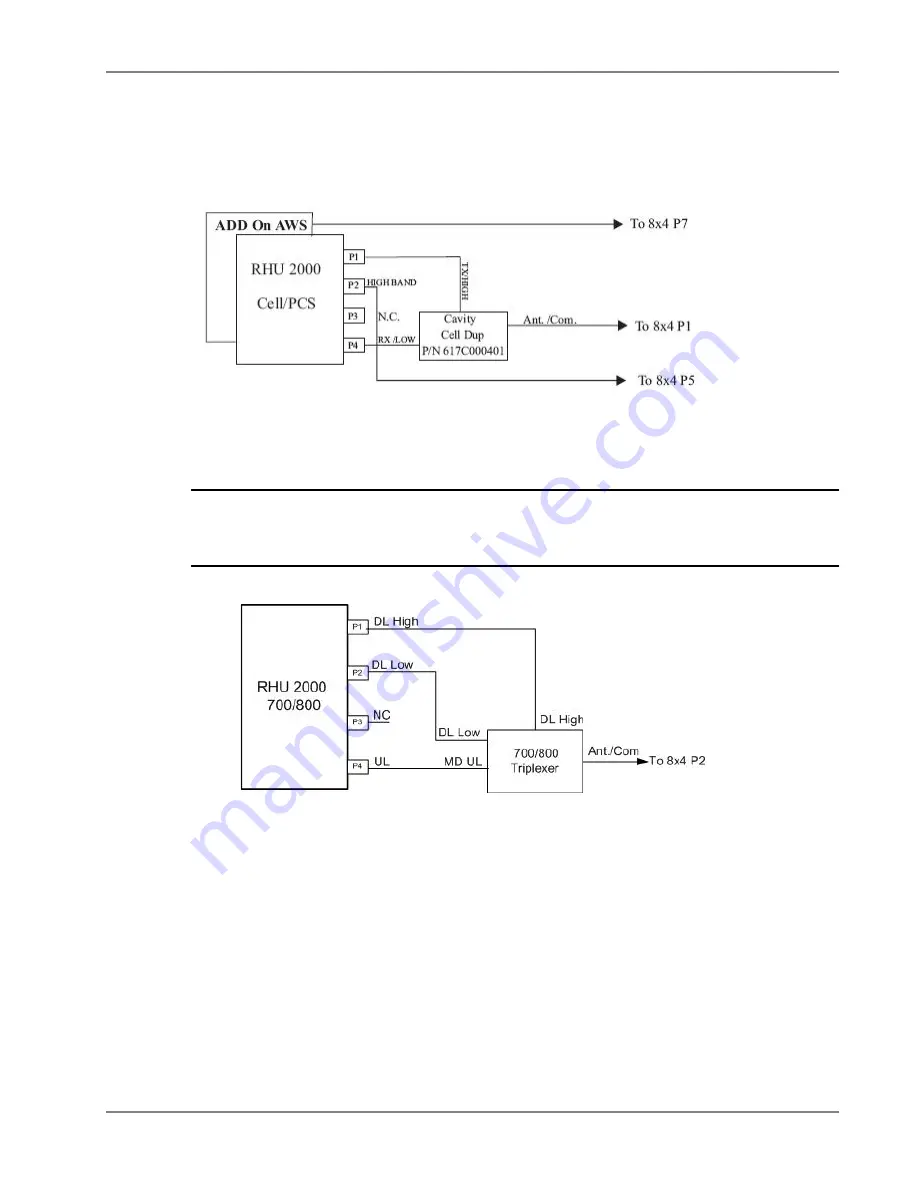
Upgrading and Configuration Examples
AWS Add-On
MA2000 Installation and Configuration Guide
49
5.2 AWS Add-On
The following figure shows the duplexer and 8x4 combiner connections for configurations with
an AWS Add-On unit.
5.3 Public Safety 700/800
NOTE: Both the MA2000 Public Safety 700/800 RHU and the corresponding filter unit are installed
EXTERNALLY on the Cabinet. For information on the installing and configuring the MA2000 Public Safety
700/800 RHU refer to the
MobileAccess2000 700/800 Public Safety RHU Quick Installation Sheet
provided
with the unit.
The installation connections are as follows.
Figure
5-4. 700/800 RHU Configuration













































