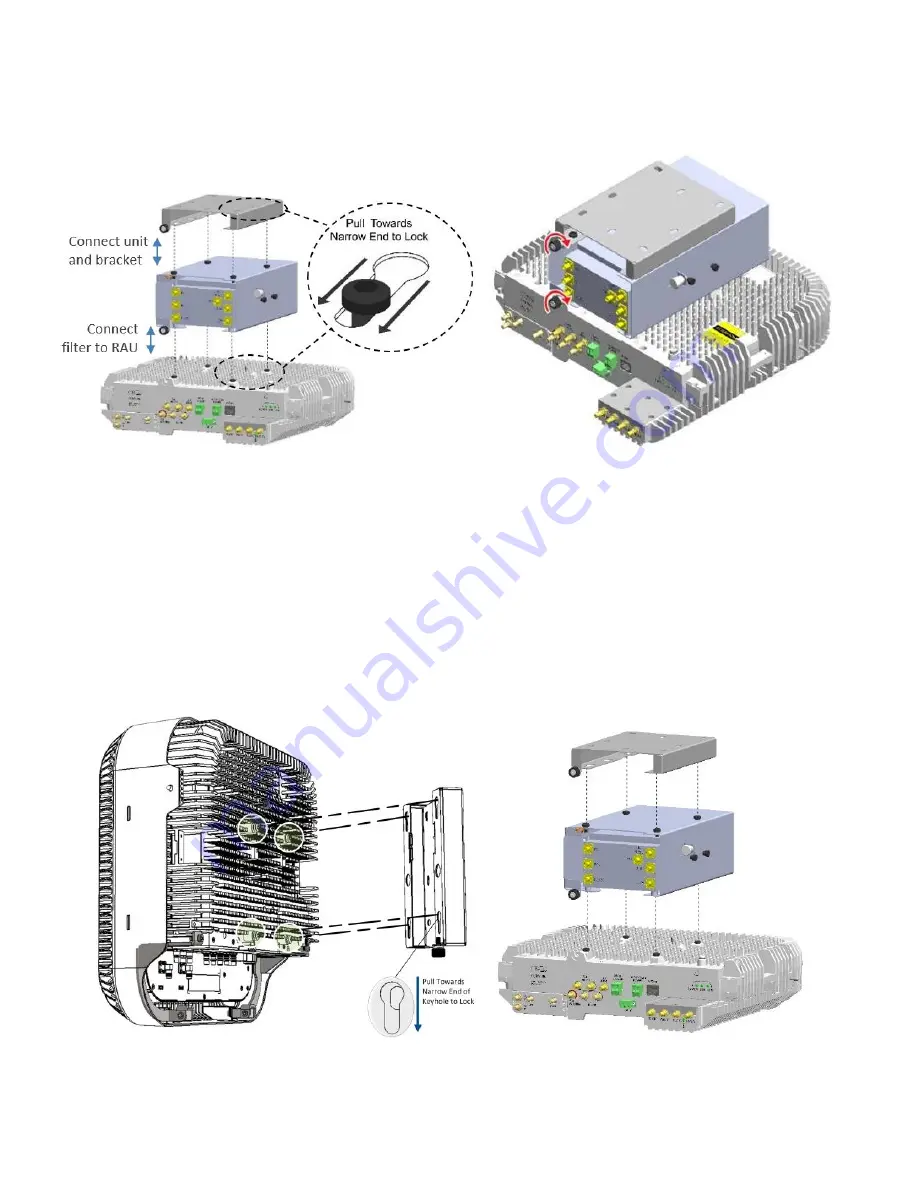
Corning Restricted
C o r n in g O pt ic a l Com m un ic at io ns
Us e r Man u al I C MA - 4 82 - A E N I P a g e 3 6
3. Connect the Filter to the RAU
•
Insert the 4 shoulder screws located on the RAU’s top into the wide end of the filter bracket dedicated keyholes
Figure 4-3. Connect Mounting Filter to RAU; Tighten spring-locker
•
Slide the filter unit until the screws reach the narrow end of the screw rails.
•
Secure by manually tightening the captive screw. (Figure 5)
4.3.1.3
Mount the RAU5x onto the standoff mount
1. Insert the four RAU5x pins into the wide ends of the standoff mount key-holes.
2. Make sure that the captive screw fits into the designated half-slot on the RAU5x.
3. Lock RAU5x pins into the narrow ends of the standoff mount keyholes.
Figure 4-4. Examples of Mounting RAU5x onto Bracket: wall mount; ceiling mount with RxU67 cavity filter
















































