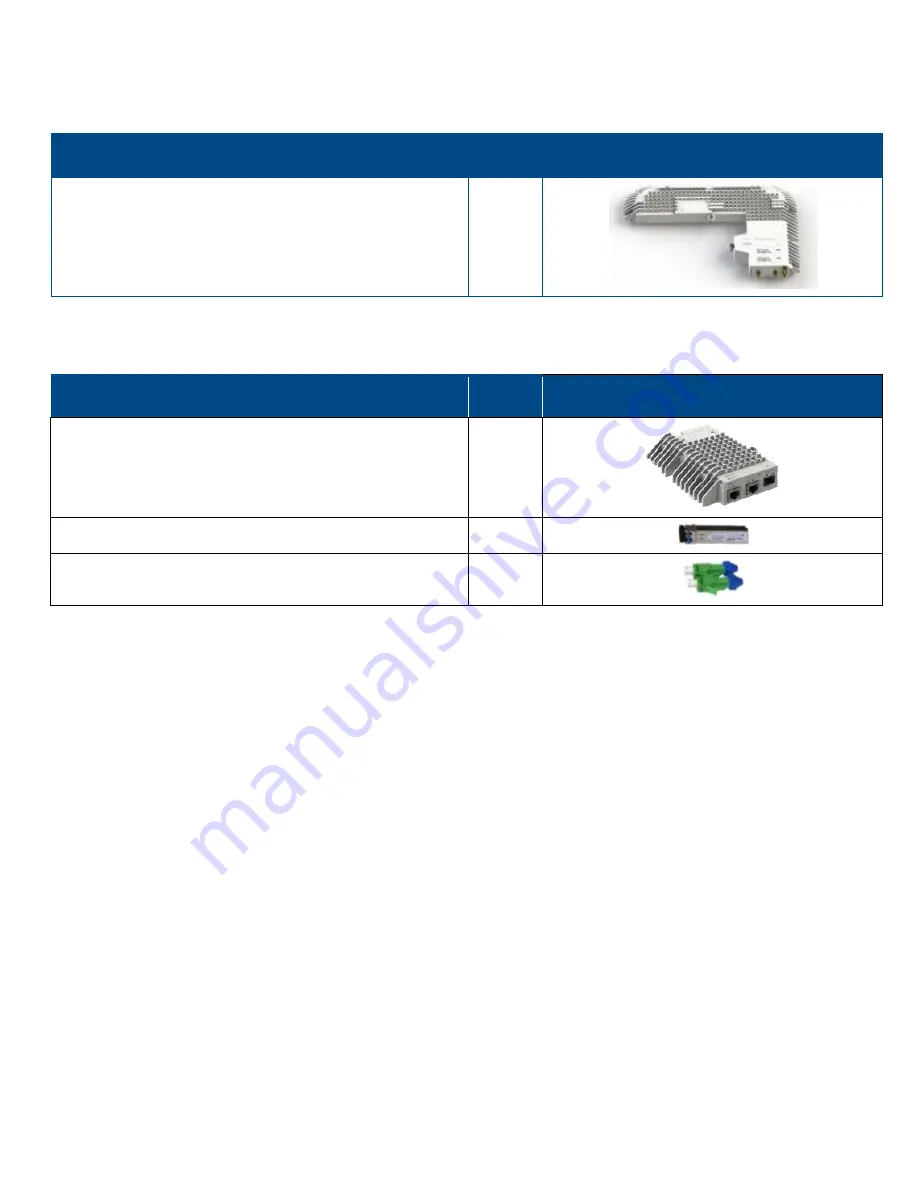
Corning Restricted
C o r n in g O pt ic a l Com m un ic at io ns
Us e r Man u al I C MA - 4 82 - A E N I P a g e 7 1
7.1.2
RxU2325 Package
Item Description
Quantity
Picture
Remote Expansion Unit supporting 2300 MHz and 2500
MHz bands (RxU2325)
1
Table 7-2. RxU2325 Package Contents
7.1.3
GEM Package
Item Description
Quantity
Picture
Gigabit Ethernet module (GEM)
1
SFP
– Fiber UPC Module (pre-inserted)
1
UPC to APC Adapter
2
Table 7-3. GEM Package Contents
7.2 Installing the Plug-in Module in the RAU5x
General Information
•
There is no need to dismount the RAU5x from mounting surface.
•
The RxU67/RxU2325 and GEM are hot-swappable and do not require disconnecting cables leading from the ceiling or
power.
Before installing plug-in module
•
For RAU5x units mounted with top bracket (described in Section 4.3.2):
•
For installations with cap
– remove cap (refer to Section 4.3.2.3)
•
Pull the lift bracket down
•
For RAU5x units with assembled broadband antenna
– open antenna by pushing in on the pins on both sides of the
antenna cover and pulling on the side handles, as show in Figure 7-1.














































