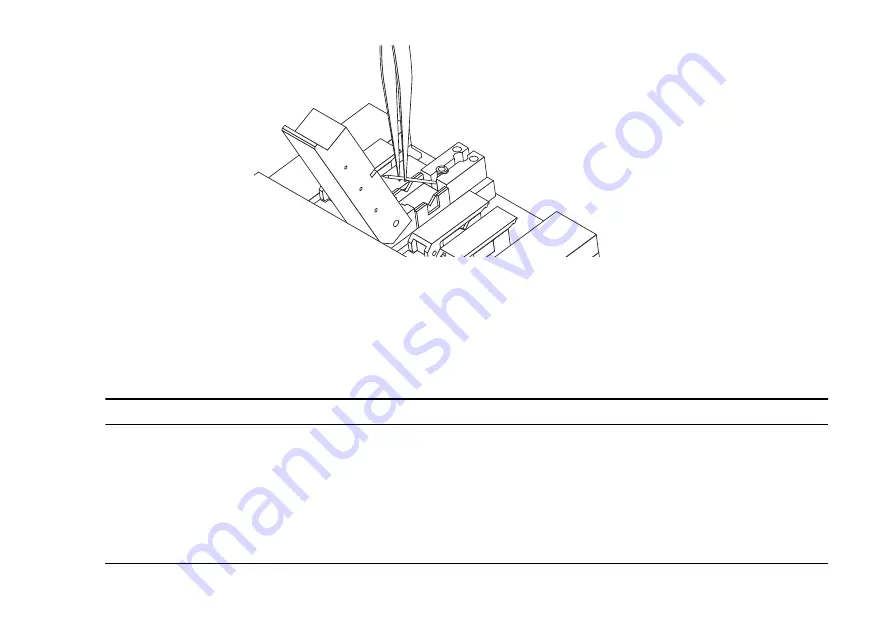
X75 Fusion Splicer
Troubleshooting and Maintenance
Operating Instructions
revision: 06/01
6-19
-
Open the electrode flap.
-
Loosen the bolt about on half turn with the 2.5 mm, special Allen wrench.
-
Pull the electrode out.
-
Push the new electrode into the holder up to the stud.
-
Clamp the electrode with the Allen screw while pushing the electrode against the stud.
CAUTION
Only use the special wrench included with the tool kit.
-
Follow the same procedure to replace the second electrode.
Summary of Contents for X75 8000 Series
Page 8: ......
Page 18: ...Operating Instructions revision 06 01 X75 Fusion Splicer X75 Fusion Splicer Overview 1 8 ...
Page 58: ...Operating Instructions revision 06 01 X75 Fusion Splicer Splicing 4 10 ...
Page 82: ...Operating Instructions revision 06 01 X75 Fusion Splicer Supplements Changes Notices 7 2 ...
Page 83: ...X75 Fusion Splicer Supplements Changes Notices Operating Instructions revision 06 01 7 3 ...
Page 84: ...Operating Instructions revision 06 01 X75 Fusion Splicer Supplements Changes Notices 7 4 ...
















































