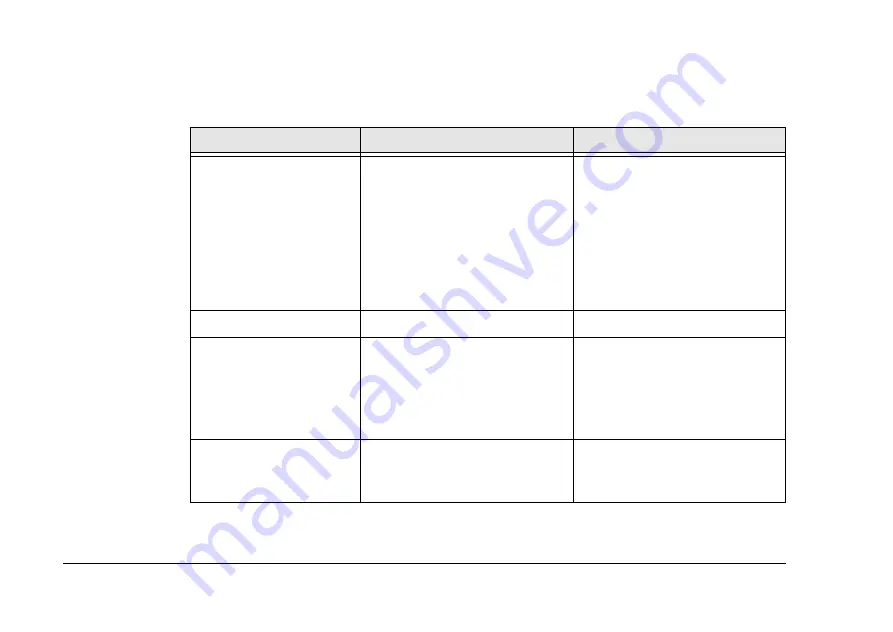
Operating Instructions
revision: 06/01
X75 Fusion Splicer
Troubleshooting and Maintenance
6-10
Other Errors
The following table describes remedys for errors which are not displayed at the monitor.
Symptom
Possible Cause
Remedy
Battery mode not possi-
ble, AC supply mode
OK.
The battery is missing or is not
connected, or the battery fuse
is faulty.
Check that the battery has
been correctly installed and
that the battery fuse is OK.
Install and correctly connect
the battery and/or replace the
fuse. If the error persists, the
fusion splicer must be sent to
the service center for repair.
Arc flickers or hisses.
Electrodes dirty or eroded.
Clean or replace electrodes.
The fiber does not melt
during the fusion proc-
ess but buckles instead.
The splice point barely
lights up during splicing.
Fusion current too low.
Set correct fusion current.
The fiber buckles at the
start of the fusion proc-
ess.
Pre-fusion time is too short or
pre-fusion current too low.
Correct pre-fusion parameters.
You can use the default values
as a starting point.
Summary of Contents for X75 8000 Series
Page 8: ......
Page 18: ...Operating Instructions revision 06 01 X75 Fusion Splicer X75 Fusion Splicer Overview 1 8 ...
Page 58: ...Operating Instructions revision 06 01 X75 Fusion Splicer Splicing 4 10 ...
Page 82: ...Operating Instructions revision 06 01 X75 Fusion Splicer Supplements Changes Notices 7 2 ...
Page 83: ...X75 Fusion Splicer Supplements Changes Notices Operating Instructions revision 06 01 7 3 ...
Page 84: ...Operating Instructions revision 06 01 X75 Fusion Splicer Supplements Changes Notices 7 4 ...
















































