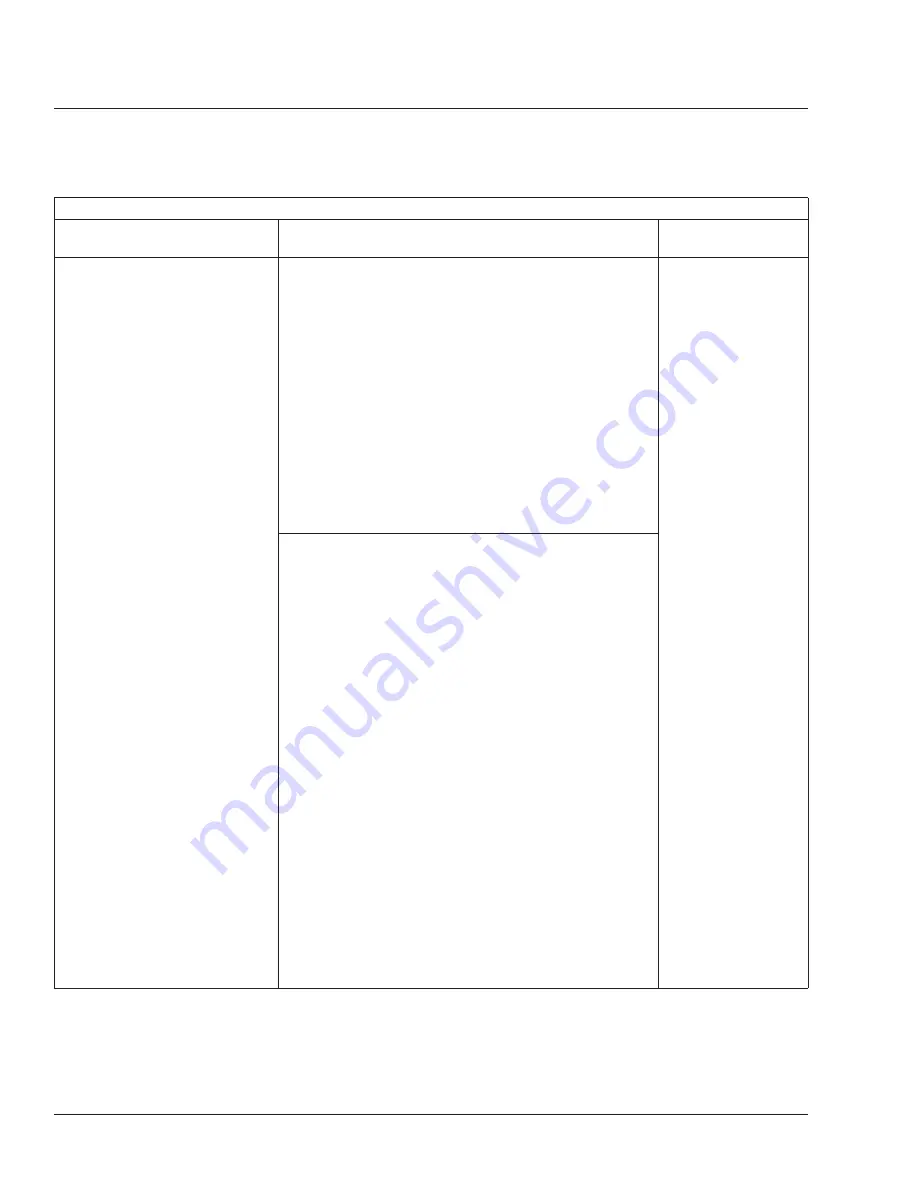
Bunk Override Functionality
Action
J1587 Messaging/Control
Bunk Override
Indicator
Press the upper half of the bunk
override switch to turn it on; initially
off
When the bunk override switch is pressed to the momentary
ON position (bunk override mode previously off), the FCU
sends a J1587 message to the auxiliary unit requesting that
the auxiliary unit go into bunk override mode.
The auxiliary unit then goes into bunk override mode and
sends a J1587 message to the front unit indicating that bunk
override mode in the auxiliary unit is on. Upon receiving this
message, the front unit responds by broadcasting a J1587
message that bunk override mode in the front unit is on as
well.
The front unit then sends a different J1587 message to the
auxiliary unit containing the control set points as follows:
•
blower speed setting
•
temperature control setting
•
temperature door position
On
NOTE: The indicator
on the bunk override
switch turns on when
the upper half of the
switch is pressed.
The auxiliary unit receives this message and disregards its
own temperature and blower speed settings and adjusts its
settings to match the front unit settings. The auxiliary unit
uses the temperature door position setting as a starting
point, then it goes into constant discharge temperature
control (CDTC) operation to maintain the new desired
temperature. Blower speed is adjusted to match the front
control setting. At this point, the front control panel blower
and temperature settings can be changed without affecting
the auxiliary unit blower speed and temperature.
NOTE: With DataLink Monitor connected to
some early blend
air systems
, the auxiliary unit will continuously update its
control settings to match the front unit when the system is in
bunk override mode. This is not how the system operates
without DataLink Monitor connected to the vehicle.
The auxiliary unit will maintain the new temperature and
blower settings until one of the following occurs:
•
temperature or blower speed settings changed on the
auxiliary control panel
•
the bunk override switch is pressed to the momentary
ON or OFF position
•
ignition is cycled
NOTE: If bunk override was active before an ignition cycle, it
will also be active after the ignition cycle, but the auxiliary
unit will track the current front setting at the time the ignition
is switched on again.
Heater and Air Conditioner Troubleshooting
83.00
Electrical System Tests
122SD and Coronado Workshop Manual, Supplement 9, June 2014
330/8















































