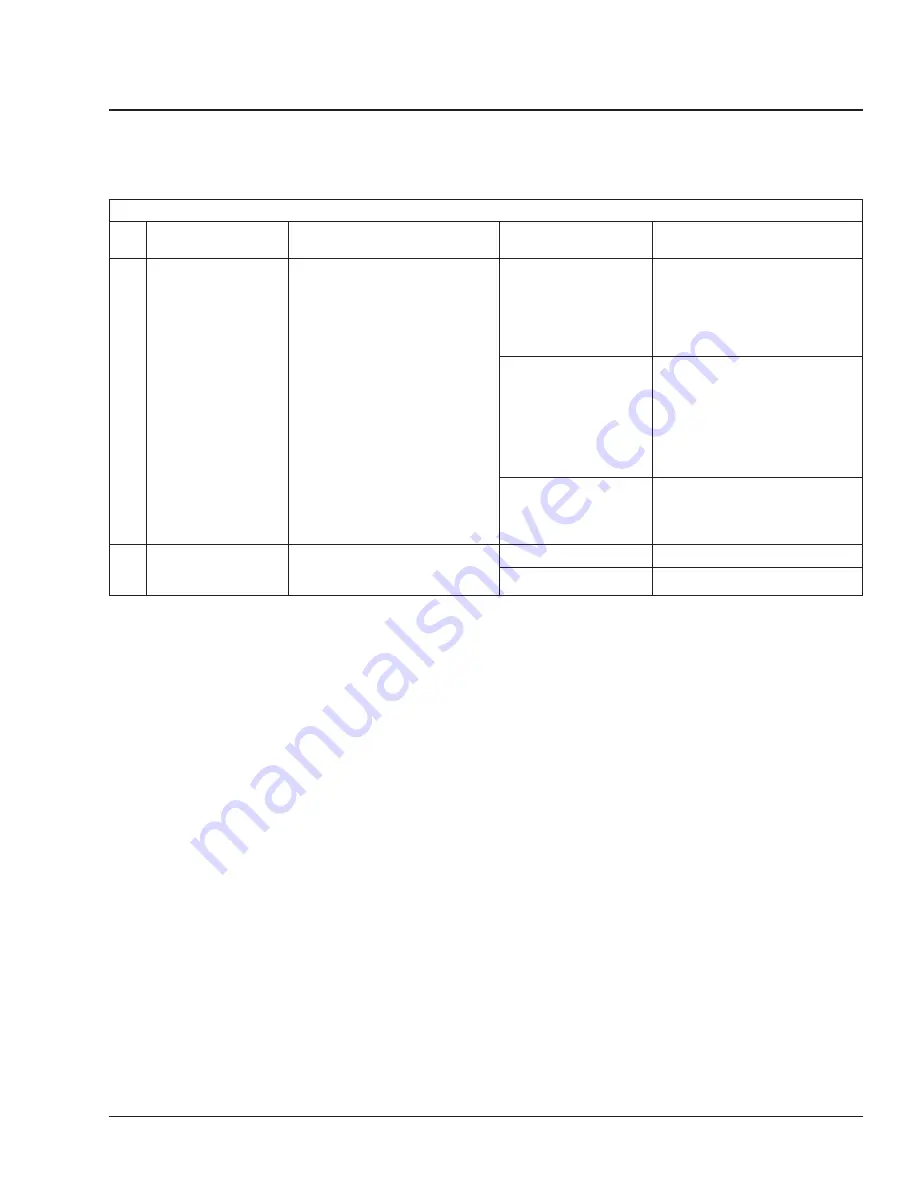
Bunk Override Diagnosis
Test
No.
Test
Test Procedure
Test Result
Action
4
Check if FCU is
sending bunk
override request.
Open the DataLink Monitor
template for this system.
While observing the Bunk O/R
Request annunciator, press the
bunk override switch to the
momentary on position then
release it. The O/R request
annunciator should be in the ON
state then read NA/ERR.
Bunk O/R request
annunciator briefly
indicates ON then goes
to NA/ERR and FCU
and ACU bunk override
mode state is ON.
Problem not found. Verify
complaint, check for intermittent
problems, repeat tests if
necessary.
Bunk O/R request
annunciator remains in
the ON state.
Check ACU; it is not responding
to the bunk override request.
Make sure it has power and
ground andJ1587 databus
communication. If okay, replace
ACU.
Go to test no. 5
.
Bunk O/R request
annunciator does not
ever indicate it is in the
ON state.
Repeat test 3. If okay, replace
FCU, then
go to test no. 5
.
5
Verify repair.
Verify that repair corrected the
fault code and the problem is
resolved.
Problem resolved.
Done.
Problem unresolved.
Repeat test no. 1
.
Table 5, Bunk Override Diagnosis
See
for rear override diagnosis procedures.
Heater and Air Conditioner Troubleshooting
83.00
Symptom Driven Diagnosis
122SD and Coronado Workshop Manual, Supplement 9, June 2014
350/13
















































