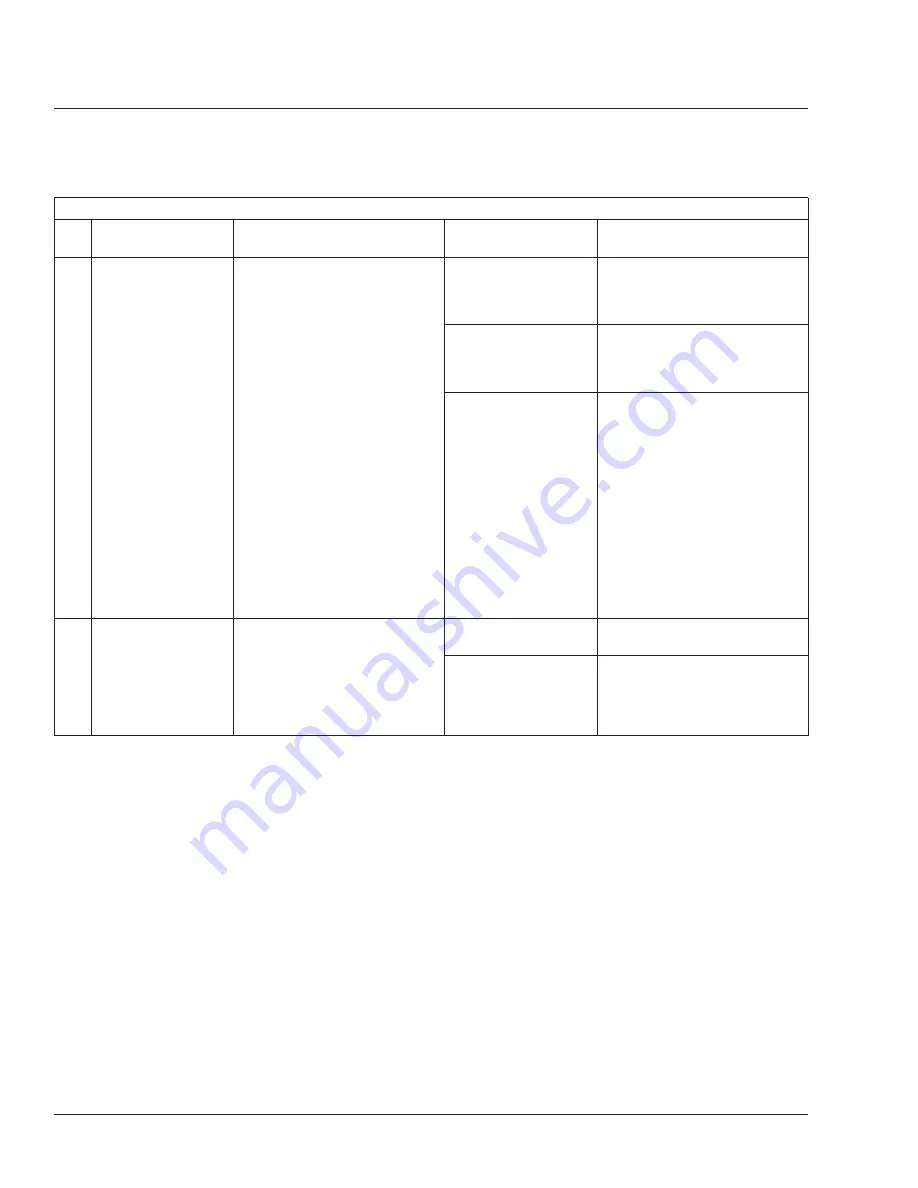
Rear Override Diagnosis
Test
No.
Test
Test Procedure
Test Result
Action
1
Check rear override
function with DataLink
Monitor Test.
NOTE: If the front
unit diagnoses a bad
blower motor, then it
will not go into rear
override mode and
will not activate the
A/C request signal.
Open the DataLink Monitor
template for this system.
Turn the ignition on.
Set the front blower to off.
Set the auxiliary blower to high
and the temperature to full cold.
In the template, press the rear
override ON test button.
On the template, the FCU rear
override mode annunciator state
should be ON and the A/C mode
annunciator should be ON. The
A/C clutch annunciator will not
be on unless the A/C request
rules are met (engine running, air
pressure up, etc.).
The front blower should be on
low speed and the A/C indicator
light on the A/C button should be
on.
FCU rear override
mode state annunciator
in ON and A/C mode
annunciator is ON.
Go to test no. 3
.
FCU rear override
mode state annunciator
is ON and A/C mode
annunciator is OFF.
Replace FCU, then
go to test
no. 4
.
FCU rear override
mode state annunciator
is OFF.
Go to test no. 2
2
Verify J1587
communication.
Connect ServiceLink to the
vehicle.
Check if both the FCU (MID 146)
and ACU (MID 200) appear in
the ECU list.
Both ECUs appear in
the ECU list.
Replace FCU, then
go to test
no. 4
.
One or both ECUs do
not appear in the ECU
list or ServiceLink is
unable to connect to
vehicle.
Troubleshoot and repair J1587
databus. Refer to
for
more information.
Go to test no.
4
.
Heater and Air Conditioner Troubleshooting
83.00
Symptom Driven Diagnosis
122SD and Coronado Workshop Manual, Supplement 9, June 2014
350/14
















































