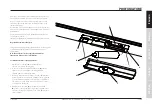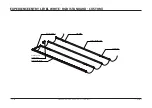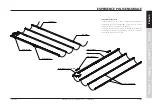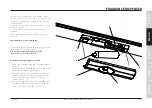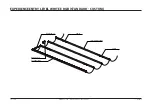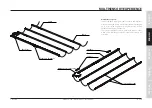CORRADI SPA - USER MANUAL - EXPERIENCE
25 of 80
IT
ALIANO
eN
g
LI
sh
FR
ANÇ
AI
s
D
eUT
sC
h
esp
A
Ñ
OL
2 - 04.2014
rEMotE ControL
(fOR MUlTISEnSORy SySTEM)
Linking procedure
In order to able to listen to music from your computer/phone/
mp3 device, the Experience system must be linked to the
relevant device via Bluetooth.
See the manual of the device being used for instructions on
activating the Bluetooth connection and reproducing audio
through it.
WARNING: The Bluetooth version must be 2.0 or better.
Procedure:
1. Switch on the Experience system.
2. Activate the Bluetooth on the computer/phone/mp3 device
(see the device manual).
a. Ensure the computer/phone is set to "visible to all".
3. Press the Bluetooth key once until you hear an audible signal.
4. Press again and hold down the Bluetooth key on the remote
control until the top light flashes red/blue and a second audible
signal is heard.
5. Search for a new Bluetooth device on your computer/phone/
mp3 device.
a. The name of the system is "XXXX Experience by Corradi".
6. Accept the lamp and type in code 0000, if requested.
a. If using a phone:
If the devices link correctly, the system emits an audible signal
and the headphones symbol appears on the phone.
If the headphones symbol does not appear, select the device
again and activate it.
b. If using a computer:
If the devices link correctly, the computer recognises the
system as an audio device.
If necessary, activate "XXXX Experience by Corradi" as an audio
output device.
7. Press the Bluetooth key once.
8. Music can now be reproduced through the system (check
the computer/phone/mp3 device is not on "mute" and the
volume is not set to 0).
9. To unlink the computer/phone/mp3 device from the system,
simply switch off Bluetooth on the device.
10. To exit Bluetooth mode, press key 7.
Radio function
. Press the radio key to listen to the radio.
. Use the forward/back keys to select the radio station.
. Press the memory keys to listen to saved radio stations.
. To save a radio station: hold down the memory key on the
station you want to save for 3 seconds.
Bluetooth device function
. Press the Bluetooth key to listen to music from the
previously linked Bluetooth device.
. Use the forward/back keys to select audio tracks.