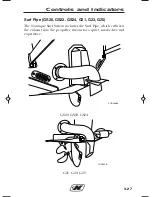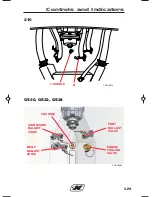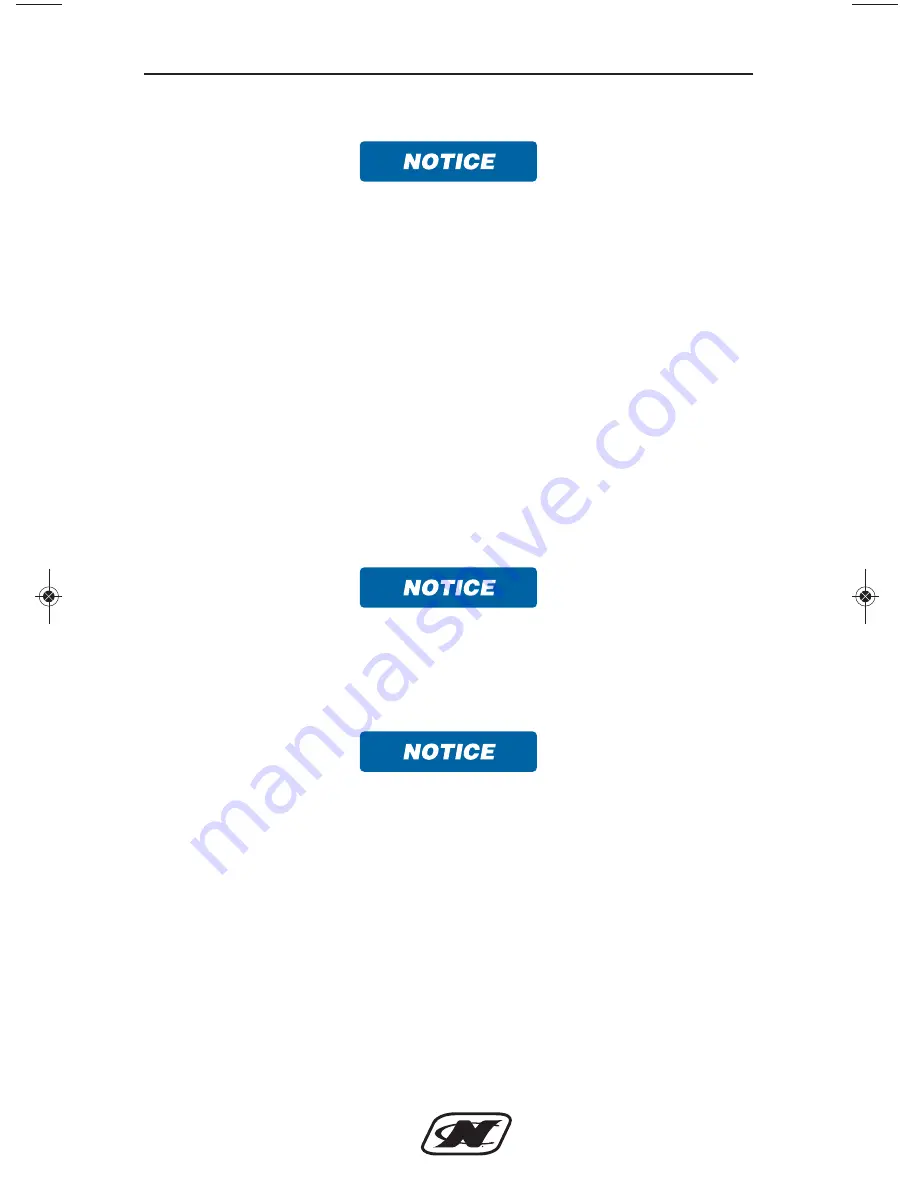
3-15
Controls and Indicators
Changing the Primary User Code
The current primary code must be used to change to another
primary code.
Make sure the system indicator light is OFF.
1. Enter the Primary User Code, then press and release the 1/2
key and the 7/8 key at the same time to put the system in the
code programming mode. The system indicator light will flash.
2. Enter a code from two to eight characters and press START. For
verification, re-enter the code and press START again. The
system indicator light should stop flashing and stay ON. If the
light does not stop flashing, press STOP and begin again.
To lock the system, re-enter either the new Primary User Code or
the Master Embedded Code and press STOP.
Changing the Primary User Code will erase the Secondary User
Code.
Programming or Changing the Secondary User Code
The Secondary User Code will only lock or unlock the system and
can not be used for any reprogramming.
Make sure the system indicator light is OFF.
1. Enter the Primary User Code, press and release the 1/2 key and
the 5/6 key at the same time to put the system in Code
Programming Mode. The system indicator light will flash.
2. Enter a code from two to eight characters and press START. For
verification, re-enter the code and press START again. The
system indicator light should stop flashing and stay ON. If the
light does not stop flashing, press STOP and begin again.
Super_Air_Sec 3.qxp_Naut Air Sec 4.qxd 7/19/17 10:20 AM Page 3-15
Summary of Contents for super air 210 2018
Page 2: ......
Page 50: ...1 38 GS20 Safety Labels 1 2 3 4 5 4 4 6 7 6 8 9 12 13 14 15 16 8 9 CORC0674 10 11 Section 1...
Page 52: ...1 40 GS22 Safety Labels 1 2 3 4 5 4 4 6 7 6 8 9 12 13 14 15 16 8 9 CORC0701 10 11 Section 1...
Page 54: ...1 42 GS24 Safety Labels 1 2 3 4 5 4 4 6 7 6 8 9 12 13 14 15 16 8 9 CORC0701 10 11 Section 1...
Page 56: ...1 44 210 230 Safety Labels 1 2 3 5 6 7 8 9 10 11 12 4 4 4 4 5 13 14 CORC0625 Section 1...
Page 58: ...1 46 G21 Safety Labels 1 2 3 5 6 7 8 9 10 11 12 4 4 4 4 5 13 14 CORC0626 Section 1...
Page 60: ...1 48 G23 G25 Safety Labels 1 2 3 5 6 7 8 9 10 11 12 4 4 4 4 5 13 14 CORC0627 Section 1...
Page 109: ...2 5 NOTES GS20 GS22 GS24 G21 G23 G25 210 and 230...
Page 128: ...2 24 Section 2 210 Seating Area Designated Occupant Positions 12 CORC0612...
Page 132: ...2 28 Section 2 230 Seating Area Designated Occupant Positions 15 CORC0613...
Page 134: ...2 30 Section 2 G23 Seating Area Designated Occupant Positions 16 CORC0615...
Page 139: ...3 3 Controls and Indicators CORC143...
Page 166: ...3 30 Section 3 230 G21 G23 and G25 A CORC0505 T HANDLE T HANDLE A CORC0450...
Page 184: ...3 48 NOTES Section 3...
Page 188: ...4 4 Fuel System G21 G23 G25 Section 4...
Page 197: ...4 13 Boat Systems Port and Starboard Ballast Bags G21 G23 G25...
Page 204: ...4 20 NOTES Section 4...
Page 228: ...6 8 Section 6 NOTES...
Page 252: ...8 4 Section 8 NOTES...
Page 274: ...W 8 NOTES...
Page 275: ......
Page 276: ......