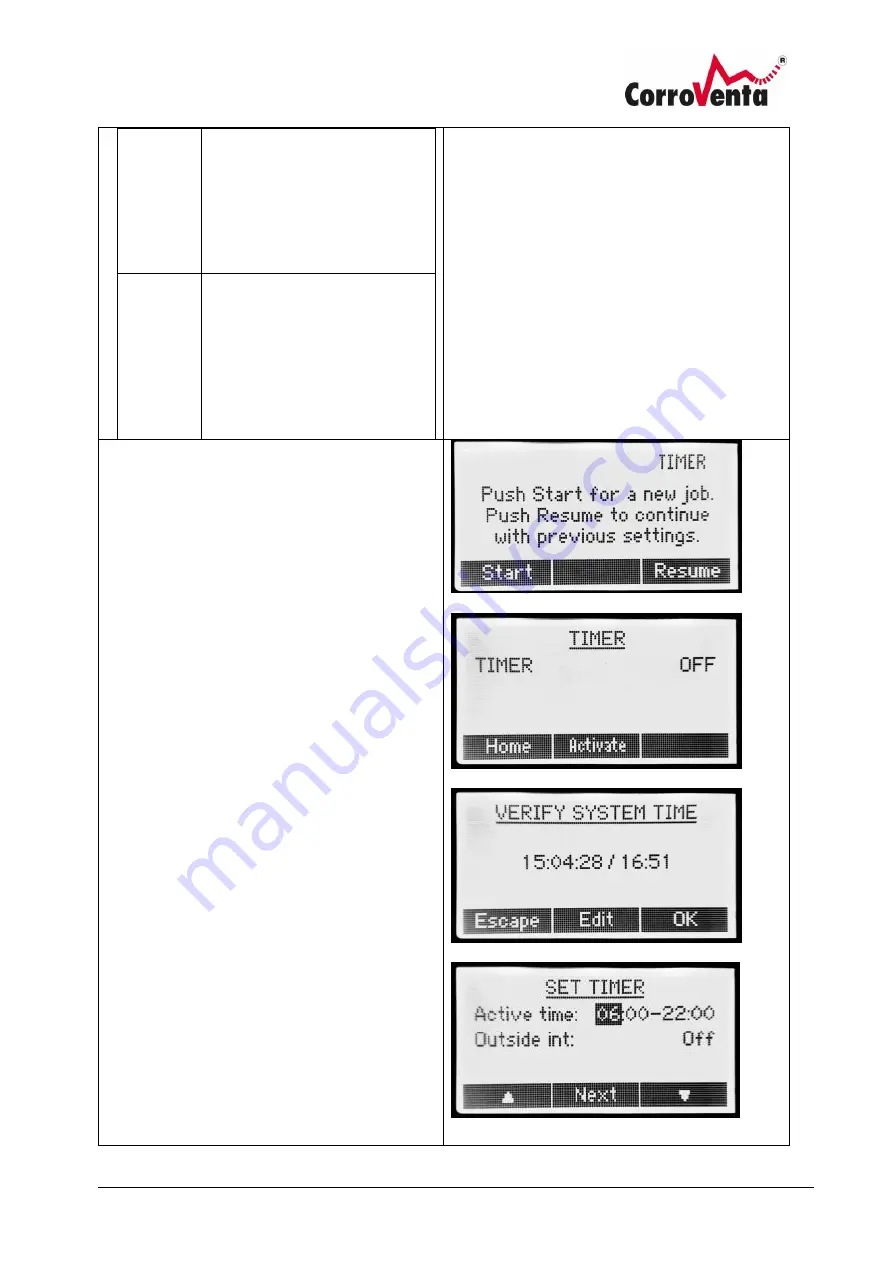
© Corroventa Ltd.
2017.07
13 (27)
ECO
For minimal energy
consumption per litre of
removed water.
•
High fan speed
•
Min temp 14°C
•
Max temp 38°C
•
RH min 35 %
ΔX
For maximum ΔX, as dry air as
possible. Reduced air amounts
suitable for e.g. local, isolated
water damage.
•
Low fan speed
•
Min temp 9°C
•
Max temp 38°C
•
RH min 0 %
Timer
K3 ES HP has an integrated timer function that
allows the user to determine when the machine
is to run. When the timer function is used, the
word Timer appears in the standard view's
upper, right-hand corner according to the
graphic to the right.
Activate the timer by pressing the right-hand
arrow button four times to open the timer
menu.
Press Activate.
When the timer has been activated, the machine
begins by prompting the user to check that the
time and date have been set correctly. If they
have been, press OK. If the time or date need
changing, press Edit and adjust the values before
continuing.
In the next step the user can set the time
interval that the machine is to work within. The
machine remembers the timer settings from the
previous time it was used and shows its settings
as the start values.
The Other time setting determines whether the
machine, during the day's remaining hours, must
be in standby mode or run at lower fan speed
for minimal noise.















































