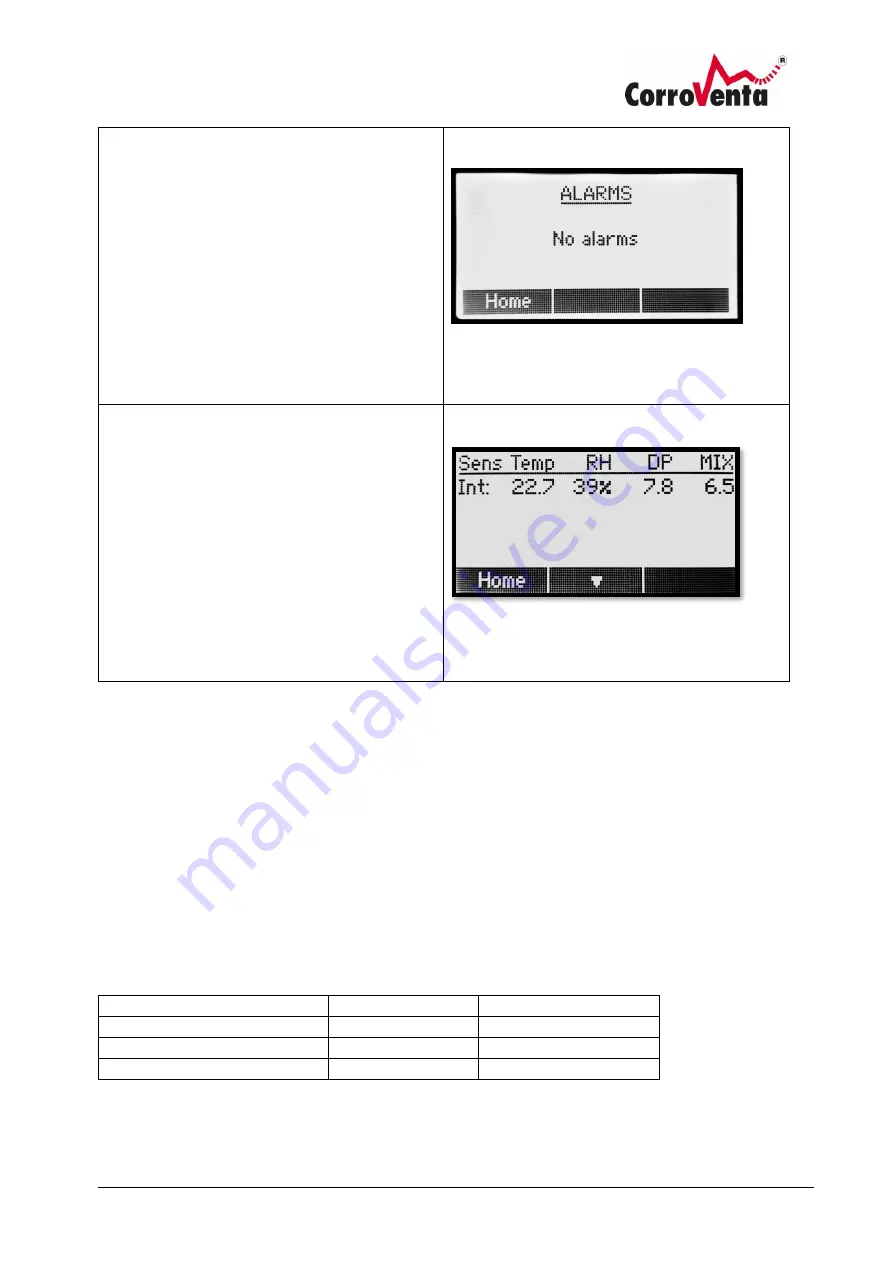
© Corroventa Ltd.
2017.07
17 (27)
Alarms
Identified alarms are shown on this screen. As
soon as an alarm is identified, a pop-up window
also appears. Additionally, a warning symbol
appears in the standard view's upper right
corner, as long as the fault remains.
The user does not have to erase the alarms that
are shown. As soon as the machine detects that
the function has been reset, the alarm
disappears automatically.
Sensor data
This screen shows the internal RT sensor's
values. Only for reading off.
Control mode and hysteresis
In addition to the normal, continuous drying operation, the operation of K3 ES HP can also be
controlled via its built-in sensors for relative humidity and temperature as well as via its external
hygrostat or external, networked sensor.
If a built-in or external electronic sensor is used, the machine uses a software controlled hysteresis
that stabilises machine operation and prevents too many restarts.
The table below shows the machine's standard settings. If changes are required, these can be made
in the setup and maintenance menus.
Control mode
Hysteresis
Setpoint's position
RH
4 %
Bottom
Dew point
2°C
Top
Mixing ratio
0.5 g/kg
Bottom












































