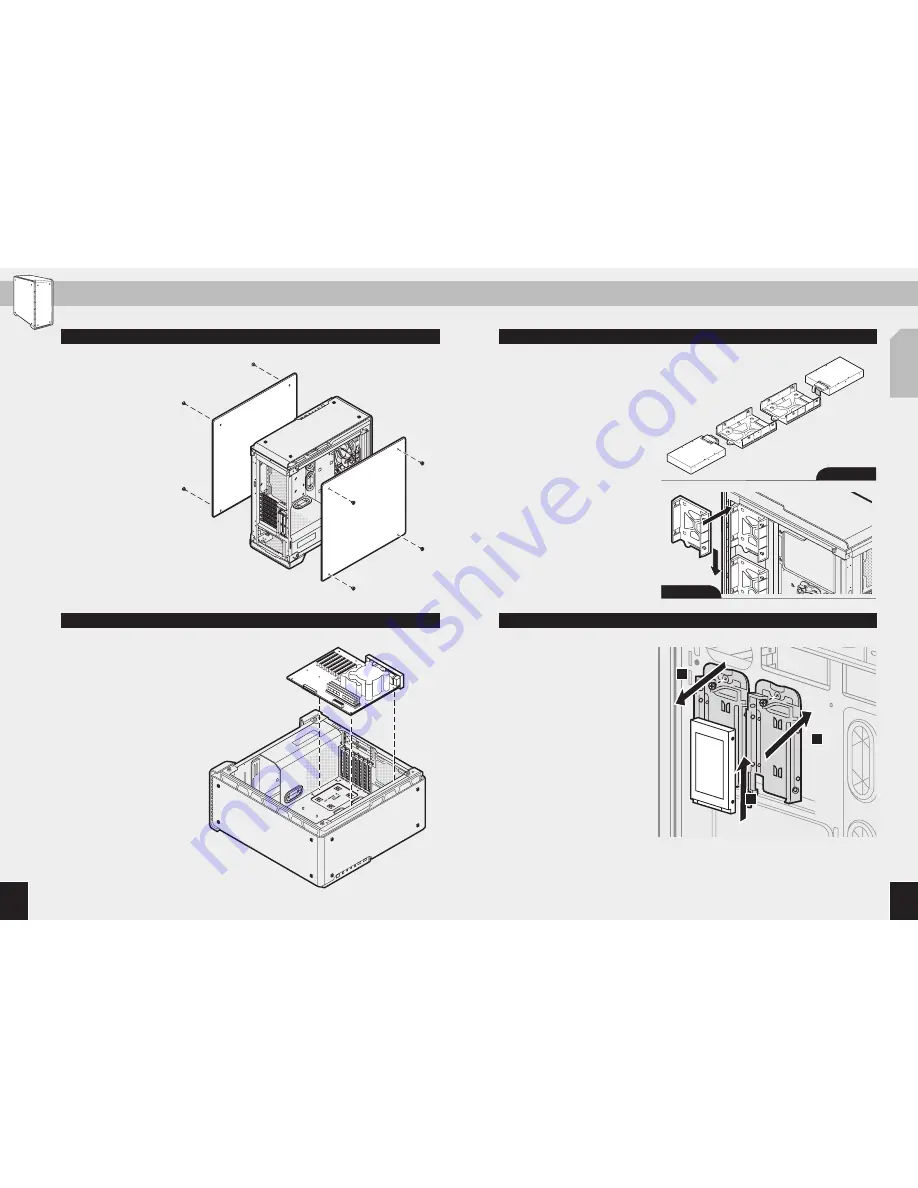
CRYSTAL SERIES 570X SE
10
9
ENGLISH
4. Installing SSDs
3. Installing HDDs
2. Installing the Motherboard
1. Removing the Side Panels
Remove the thumbs screws
and pull the side panel off.
Snap your motherboard’s I/O
shield into the cutout.
Align the motherboard with
the standoffs in the case.
Secure with the included
screws.
Step 1 –
Place the drive into
the 3.5" drive tray.
Step 2 –
Slide the drive and
rail assembly into the HDD
mounting location behind the
motherboard as shown.
1.
Remove the screws to
release the drive tray
from the back of the
motherboard tray.
2.
Slide the 2.5" drive into
the tray until it snaps
into place.
3.
Reattach the drive tray
to the back of the
motherboard tray.
600C_600Q Step 5
1
2
3
RE
MARK
A
A
TX
M
MIC
RO
ATX
A
A
Step 2
Step 1






































