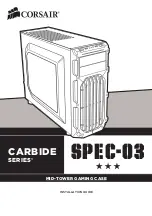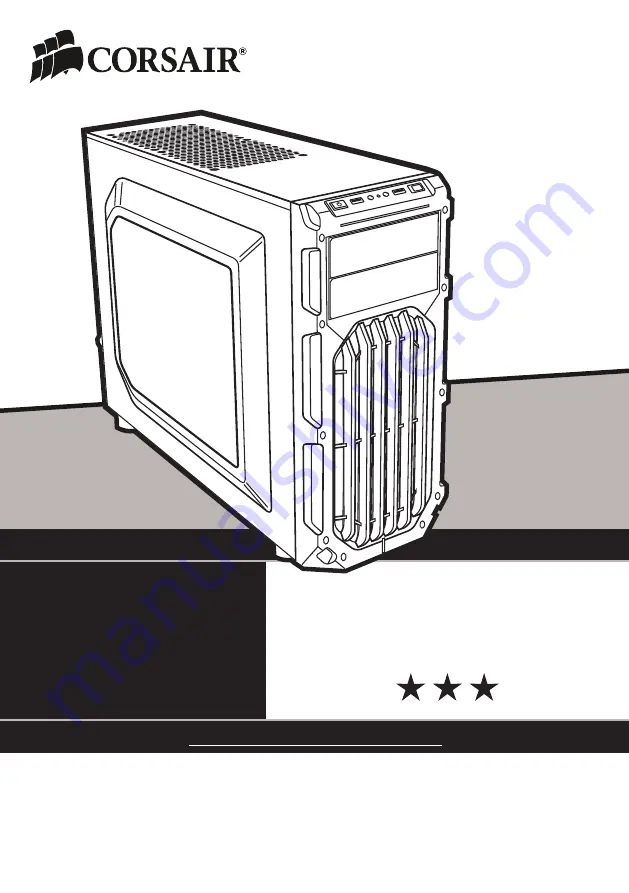Reviews:
No comments
Related manuals for Carbide Series SPEC-03

300 ICW 4
Brand: Focal Pages: 23

FT7500 Series
Brand: Dixon Bayco Pages: 4

JT-RD6012-Case1
Brand: Joy-it Pages: 8

MK II MK1500
Brand: EAW Pages: 2

Alumni
Brand: Macpower & Tytech Pages: 14

BB-1700CW
Brand: Crestron Pages: 16

3760162056280
Brand: BlueStork Pages: 60

Core P5
Brand: Thermaltake Pages: 12

PRO M2.12W/L
Brand: Audiodesign Pages: 2

DTH 2
Brand: Peavey Pages: 4

DTH 118b
Brand: Peavey Pages: 6

EUROSYS 10PM
Brand: Peavey Pages: 7

MOSTK30
Brand: DCS Pages: 2

FOSC-450-BS
Brand: CommScope Pages: 16

SmartRack SR42UBEIS
Brand: Tripp Lite Pages: 13

DeerTV Outdoor TV Enclosure
Brand: Kinytech Pages: 7

Opt-X 5WMNT-1C
Brand: Leviton Pages: 30

10 USB-to-SATA
Brand: CRU Dataport Pages: 2