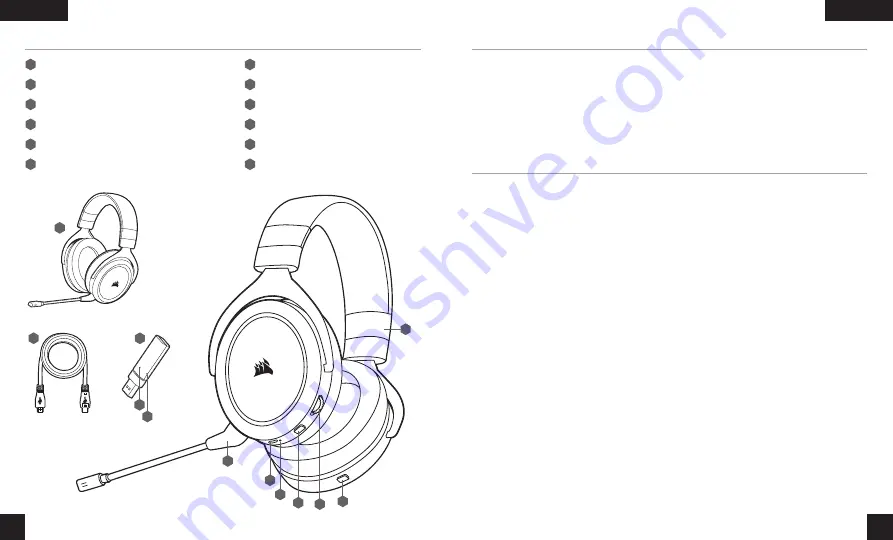
29
30
B
A
C
D
E
H
I
K
L
J
A
D
J
C
F
L
B
E
K
G
I
H
F
G
Podłącz bezprzewodowy nadajnik USB do dowolnego działającego portu USB w komputerze.
Zestaw słuchawkowy HS70 PRO WIRELESS działa w odległości do 12m od bezprzewodowego
nadajnika USB, ale inne urządzenia bezprzewodowe i elektroniczne oraz przeszkody takie jak ściany
mogą zmniejszać zasięg.
Ważne:
Po pierwszym podłączeniu nadajnika zestawu słuchawkowego HS70 PRO WIRELESS do
komputera system operacyjny automatycznie zainstaluje sterownik urządzenia. Po załadowaniu
sterownika zalecamy ponowne uruchomienie komputera przed użyciem urządzenia.
Ważne:
Przed pierwszym użyciem bezprzewodowego zestawu słuchawkowego HS70 PRO WIRELESS
należy go całkowicie naładować.
> Podłącz przewód USB do ładowania do dowolnego działającego portu USB w komputerze.
> Podłącz przewód USB do ładowania do zestawu słuchawkowego HS70 PRO WIRELESS.
Bateria bezprzewodowego zestawu słuchawkowego HS70 PRO WIRELESS nie ma „efektu pamięci”,
dlatego nie trzeba jej całkowicie rozładowywać przed ponownym naładowaniem. Bateria litowo-
jonowa w zestawie słuchawkowym HS70 PRO WIRELESS wystarczy na kilkaset cykli ładowania i
rozładowywania.
Przewód USB do ładowania wymaga portu z zasilaniem o wysokiej mocy (USB 2.0 lub nowszego).
Niektóre porty USB w starszych urządzeniach nie obsługują standardu USB 2.0.
ŁADOWANIE PRZY WYŁĄCZONYM ZASILANIU:
Kiedy zestaw słuchawkowy jest WYŁĄCZONY i trwa
ŁADOWANIE przy użyciu podłączonego przewodu USB, dioda LED stanu informuje o stanie ładowania
i baterii:
Kolor wskaźnika LED stanu:
ŻÓŁTY (CIĄGŁY):
Ładowanie
ZIELONY (CIĄGŁY):
Pełne naładowanie
Zestaw słuchawkowy CORSAIR HS70 PRO WIRELESS
Przewód do ładowania (USB, 1,8m)
Bezprzewodowy nadajnik USB
Wskaźnik LED synchronizacji bezprzewodowej
Przycisk parowania (nadajnik sparowany domyślnie)
Odłączany wysięgnik mikrofonu
Gniazdo ładowania
Wskaźnik LED stanu
Przycisk Wycisz
Regulator głośności
Przycisk zasilania
Regulacja pałąka
POLSKI
POLSKI
ŁADOWANIE 1
ZAWARTOŚĆ, CZĘŚCI I FUNKCJE
PIERWSZE KROKI
Summary of Contents for HS70 PRO WIRELESS
Page 28: ......












































