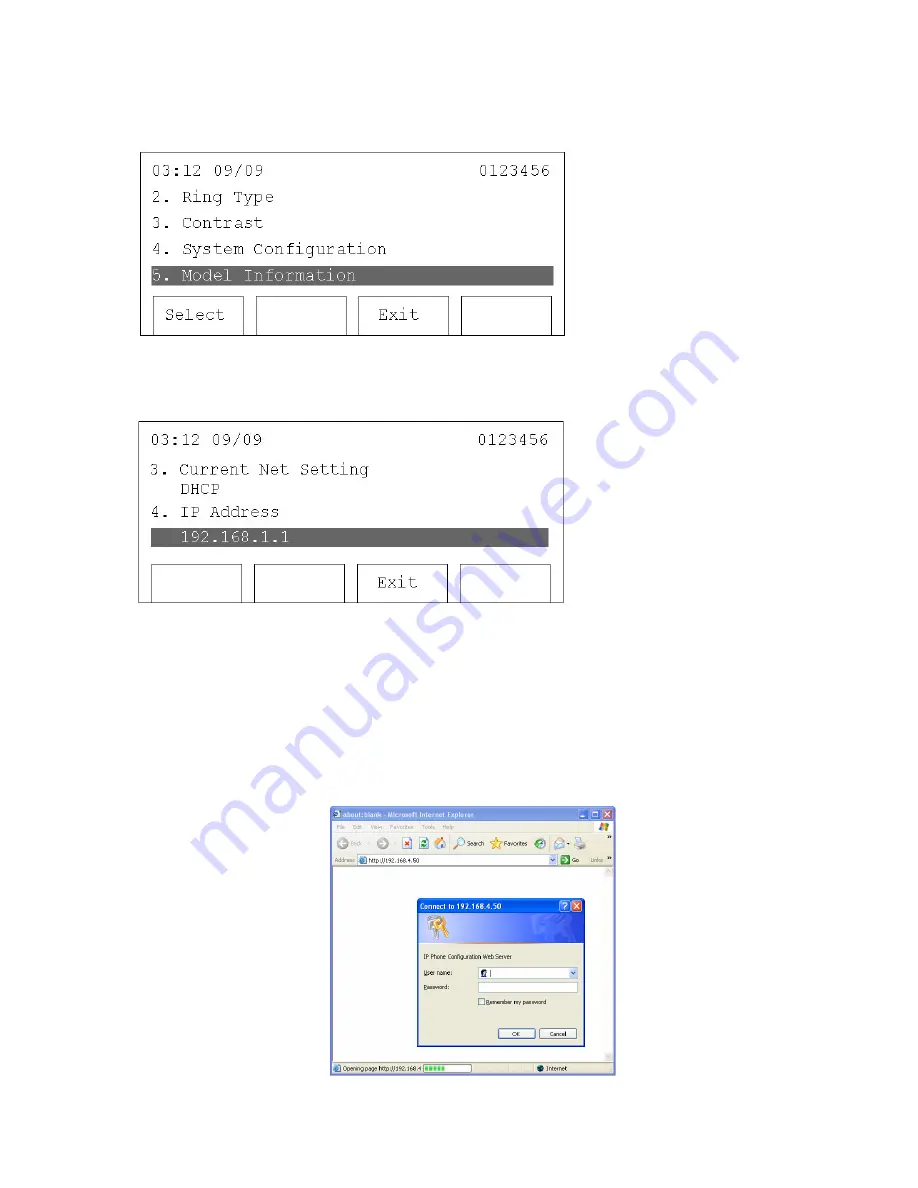
18
3. Press ‘Up’ or ‘Down’ until ‘5. Model Information’ is selected, then press ‘Select’.
4.
Press ‘Up’ or ‘Down’ until ‘4. IP Address is highlighted. Make a note of the IP address, and
then press ‘Exit’ three times to return to the main menu.
2.4.2
Web Interface Network Configuration
1. Use a web browser to connect to the IP address of the IP Phone. For example, if the IP
Phone’s IP address is 192.168.4.50, type ‘http://192.168.4.50’ in the browser’s address bar. A
login window will then appear. The default username is ‘admin’, and the password is blank
(do not put anything in password field).
















































