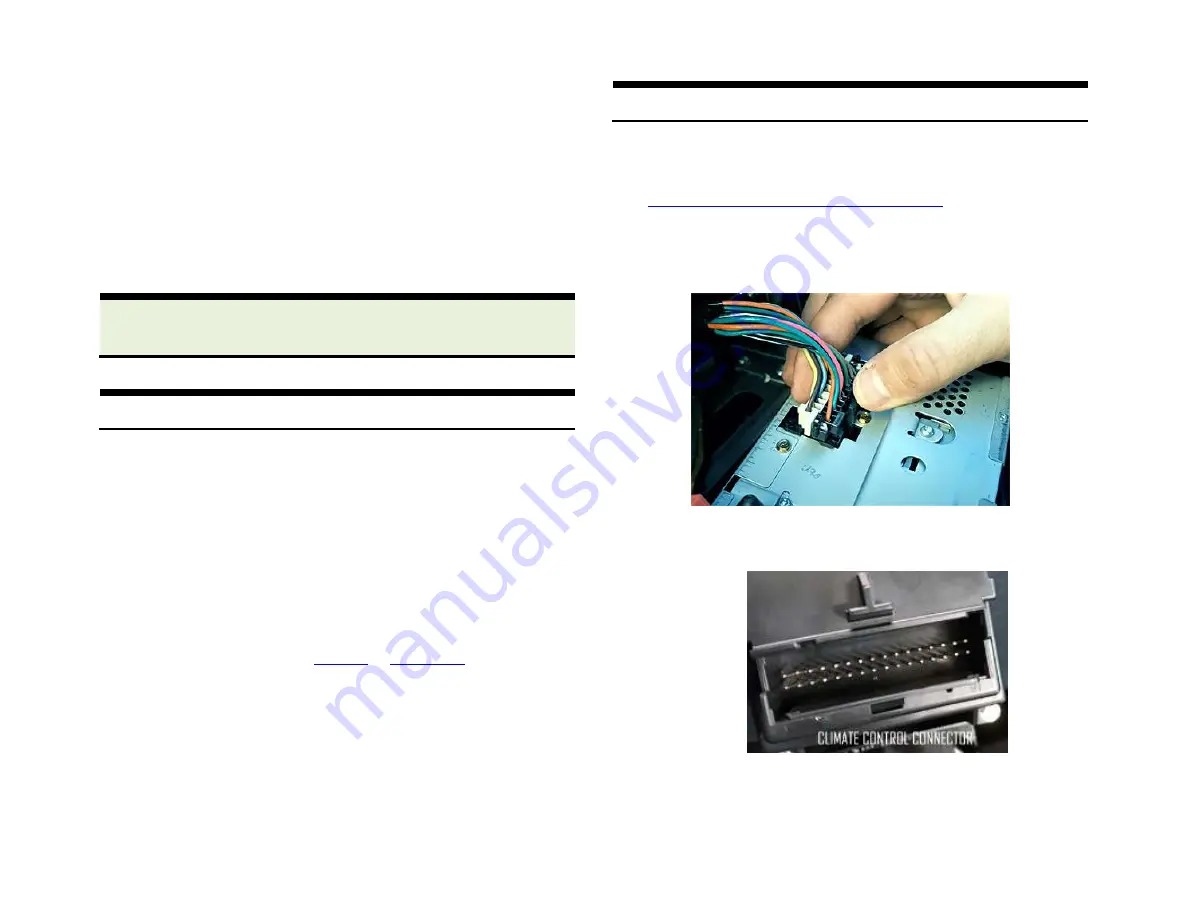
PRODUCT SAFETY & DISCLAIMER
READ ALL INSTRUCTIONS CAREFULLY BEFORE INSTALLING, FAILURE TO DO SO MAY CAUSE
PERSONAL INJURY OR DAMAGE TO PRODUCT AND/OR PROPERTY
This installation guide is provided as a GENERAL installation guide, some vehicles vary and
may require additional steps. We do not accept responsibility for third party labor charges
or modifications. Exercise due-diligence when installing this product.
We do not accept any responsibility for vehicle damage or personal injury resulting from
the installation of this product.
Careless installation and operation can result in equipment damage
.
Requirements:
OEM radio with Tape/Aux or CD/Aux button
Introduction
Safety comes first when you’re on the road, so having an intuitive and easy to
use Bluetooth kit is essential to reducing driver distraction. The C5-HF kit is
compatible with virtually all Bluetooth phones, and sounds great for mobile
conversations, streaming music or AUX device. In addition, a USB “Fast charging”
port is included to keep devices charged while on the road. A push button with
built-in microphone conveniently installed on the dash is used to launch Voice
recognition applications (Siri, Google Now, Assistant etc.), initiate/end phone
calls, launch applications and more.
Note: This kit works in C5 without 12-disc changer (or if changer
malfunctions) Vehicles with functional 12-disc changers (or to retain CD
changer playback); purchase our
See
Frequently Asked question
at the end of this guide for more details.
Installation
To install this kit, the factory radio must be removed to gain access to the radio
connector (
See FAQ section and the end of this guide for details) or click the
following link:
https://www.youtube.com/watch?v=WTbWYNJTSDs
1.
Press release tab on 20-pin plug to disconnect from radio (See
Fig. 1
)
Fig. 1
Radio 20-pin connector
Warning:
32-pin connector (pictured above) is vehicle’s
climate control module and not relevant for this install.


























