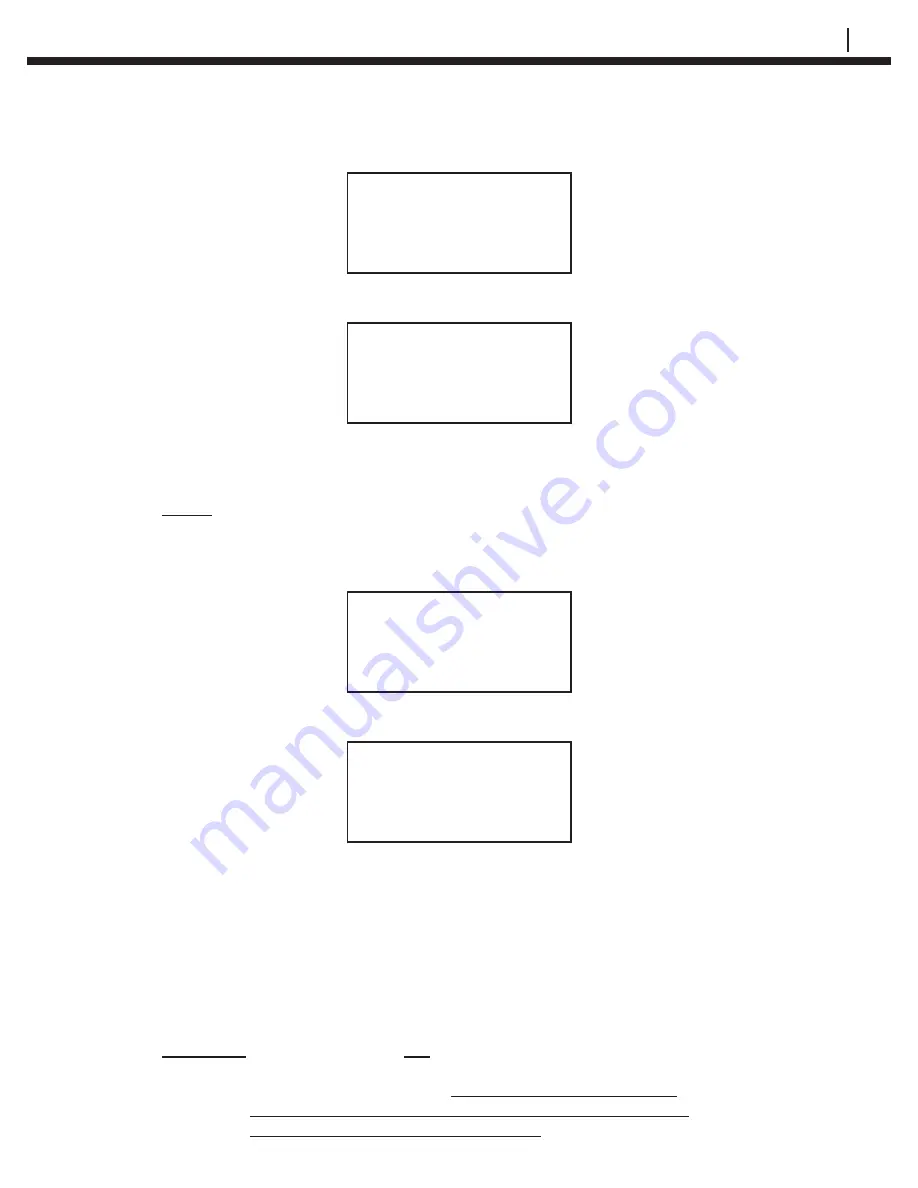
CHECKMATE™ DL
29
RDC Con
fi
guration
Connect Mate To RDC
Date Conf Test
Time RDC Mode Exit
Press the
Conf RDC (F2)
to proceed to the following screen:
Enter ID# > < 1 - 50
Enter Clr BkSp Exit
Enter the ID number (1 – 50) using the numeric keys of the Checkmate DL. Press
the
Enter (F1)
key.
NOTE: Refer to the “Con
fi
gure a RDC/ER-210 Using the Checkmate DL”
section above for any Warning and/or Error messages.
Press
New Probe (F3)
to reset the Initial Check reading on the following display:
RDC Con
fi
guration
Set New
Start Mux Probe Exit
Checkmate DL will return to the following display after resetting the
Check
value:
RDC Con
fi
guration
Connect Mate To RDC
Date Conf Test
Time RDC Mode Exit
Con
fi
guration of 4 Channel RDC
When initially con
fi
guring the 4 Channel RDC, it will begin at channel 1 and
proceeds through to channel 4, and then wrap around to channel 1 again. This
may not be suitable when less than four channels are to be con
fi
gured, or when
one or more channels are to be recon
fi
gured. The Checkmate DL allows users to
select any one of the channels on the 4 Channel RDC and also allows switching
ON
or
OFF
of any of the channels without losing the con
fi
guration information.
WARNING! When re-con
fi
guring any channel, previously saved data
on all the other channels will be erased and a new data
collection run commenced. Therefore all the data from the
other channels MUST be collected BEFORE any channel is
recon
fi
gured to AVOID LOSS OF DATA.
Summary of Contents for Checkmate DL
Page 6: ...iv TABLE OF CONTENTS ...
Page 8: ...ii FIGURES AND TABLES ...
Page 10: ...2 INTRODUCTION Figure 1 2 Checkmate DL Instrument Specifications ...
Page 18: ...10 BASICS OF CHECKMATE DL ...
Page 22: ...14 INITIALIZING CHECKMATE DL TO WORK WITH CORRDATA SYSTEM ...
Page 40: ...32 CONFIGURING A RDC ER 210 USING CHECKMATE DL ...
Page 46: ...38 READING A RDC ER 210 WITH THE CHECKMATE DL ...
Page 52: ...44 TRANSFERRING RDC ER 210 DATA TO THE PC ...
Page 60: ...52 READING A DATA LOGGER WITH THE CHECKMATE DL ...
Page 64: ...56 TRANSFERRING DATA LOGGER DATA TO THE PC ...
Page 66: ...58 TROUBLESHOOTING GUIDE ...
Page 67: ...CHECKMATE DL 59 ...
Page 68: ...60 ...
Page 69: ...CHECKMATE DL 61 ...
Page 70: ...62 ...









































