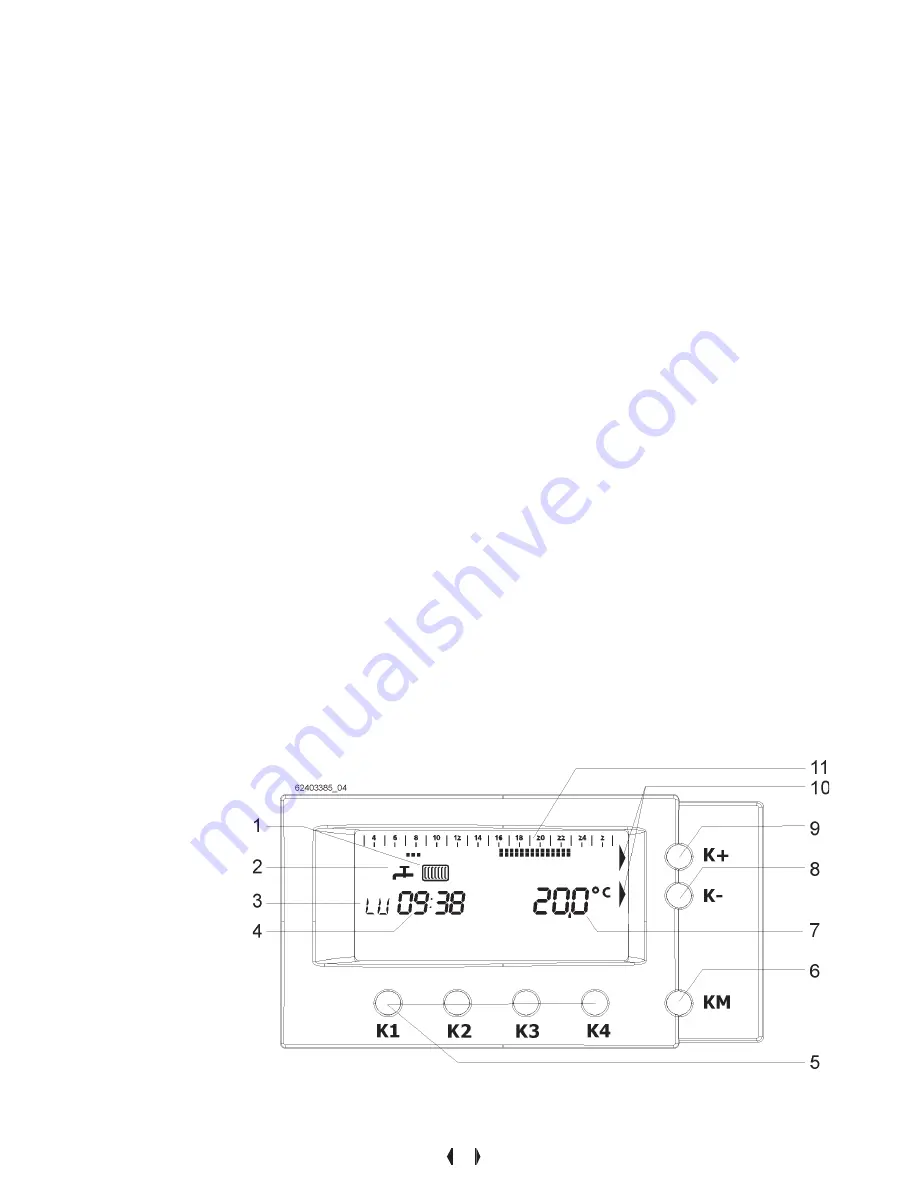
4
3 - Initial start-up
On initial start-up or in any event each time the power supply fails for more than 5 hours, it is necessary to set the
time and day of the week. This is done as follows:
- switch on the power supply to the boiler, the display will come on with the date field flashing; use the K+ and K-
keys to set the correct day of the week;
- press key K2 so that the hour flashes; use the K+ e K- keys to set the correct hour of the day;
- press key K3 so that the minutes flash; use the K+ e K- keys to set the correct minutes;
- press key KM to save the data and return to user mode;
- consult section 5.10 to make further changes to the day and time data.
4 - Introduction
With the exclusion of the:
· “off”, “domestic hot water with heating”, “only domestic hot water”, “only heating” operating modes;
· PROG SAN (DHW programming) PROG RIS (heating programming) programming mode;
· OROL (date and time) programming mode;
the remote control display shows a two-letter code (in the field used to indicate the current day) which identifies
the menu displayed.
5 - Users’ menu
It is possible to carry out the following operations in “User” mode:
- selection of the operating mode: “off”, “domestic hot water with heating”, “only domestic hot water”, “only heating”
- automatic or manual operation of time programmable thermostat
- adjustment of domestic hot water temperature
- manual forcing of room temperature (overrun function)
- forcing of heating programme, RIS menu
- forcing of domestic hot water programme, SAN menu
- system parameters’ consultation
- programming of heating and domestic hot water times, PROG menu
- adjustment of system operating parameters, IMP menu
- setting of day, hour and minutes, OROL menu
Figure 3 - Display components
KEY (figure 3)
1 Heating on
2 Dom. hot water on
3 Day
4 Hours and minutes
5 Function keys
6 Activate and
deactivate menu mode
7 Room temperature
8 Decrease value
9 Increase value
10 Active key indictors
11 Time-programmable
thermostat histogram
The display has the following aspect in “user” mode:





































