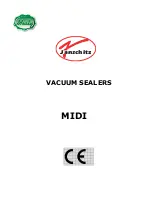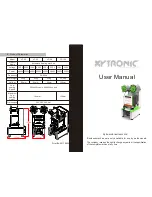9
5.
Optionally, press
Pressure
to change
the pressure level.
a.
Use “
Normal
” for harder or firmer
foods and for items that can
be vacuum sealed without any
protection.
b.
Use “
Gentle
” for softer or fragile
foods and for items that may be
crushed during vacuum sealing.
6.
Optionally, press
Food
to change the
food type.
a.
Use “
Dry
” for dry foods and other
items.
b.
Use “
Moist
” for wet foods. This
setting has a longer sealing time.
Do not
use for dry food.
Figure 2.4
NOTE:
•
For especially delicate items, you can end the
vacuuming process early. To do this, press
Vac & Seal / Cancel
a second time when
only a small amount of air is left in the bag.
Then, press
Manual Seal
to seal the bag.
This can prevent delicate items from being
crushed. Please note that using this method
will not fully vacuum your bag.
•
Do not
unlock the lid until the
Manual Seal
indicator light turns off, even if the vacuum
sealer has finished sealing.
NOTE:
Always
wait at least 20 seconds between
sealing bags.
8.
When the
Vac & Seal
and
Manual Seal
indicator lights turn off, press the release
buttons on both sides of the vacuum
sealer to unlock the lid. [
Figure 2.4
]
Remove your sealed bag.
press release
buttons to open
press release
buttons to open
7.
Press
Vac & Seal / Cancel
to vacuum
seal the bag. The
Vac & Seal
indicator
light will turn on during vacuuming
and the
Manual Seal
indicator light will
turn on during sealing.
Summary of Contents for CP530-VS
Page 14: ...14...
Page 18: ...18...
Page 20: ...20 Questions or Concerns Mon Fri 9 00 am 5 00pm PST PDT support cosori com 888 402 1684 v01 04...