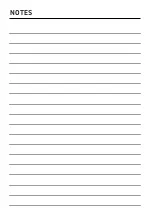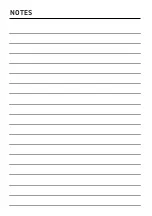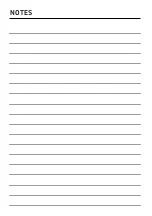9
Note:
When you press a button to use a function, it will turn orange to show that it is active.
Note:
• To save or reset functions, see
Functions
(see page 12).
• Press and hold
for 5 seconds to configure your air fryer. See the VeSync in-app instructions for more
information.
Note:
The Wi-Fi indicator tells you your VeSync configuration status. See the VeSync in-app instructions for
more information.
On/Off
Start/Pause
Functions
Functions
Increase
temperature/time
Cooking Status
Temperature
Time
Wi-Fi Indicator
Decrease
temperature/time
Display Diagram
Control Panel
Display Messages
Ready
Cooking
Paused