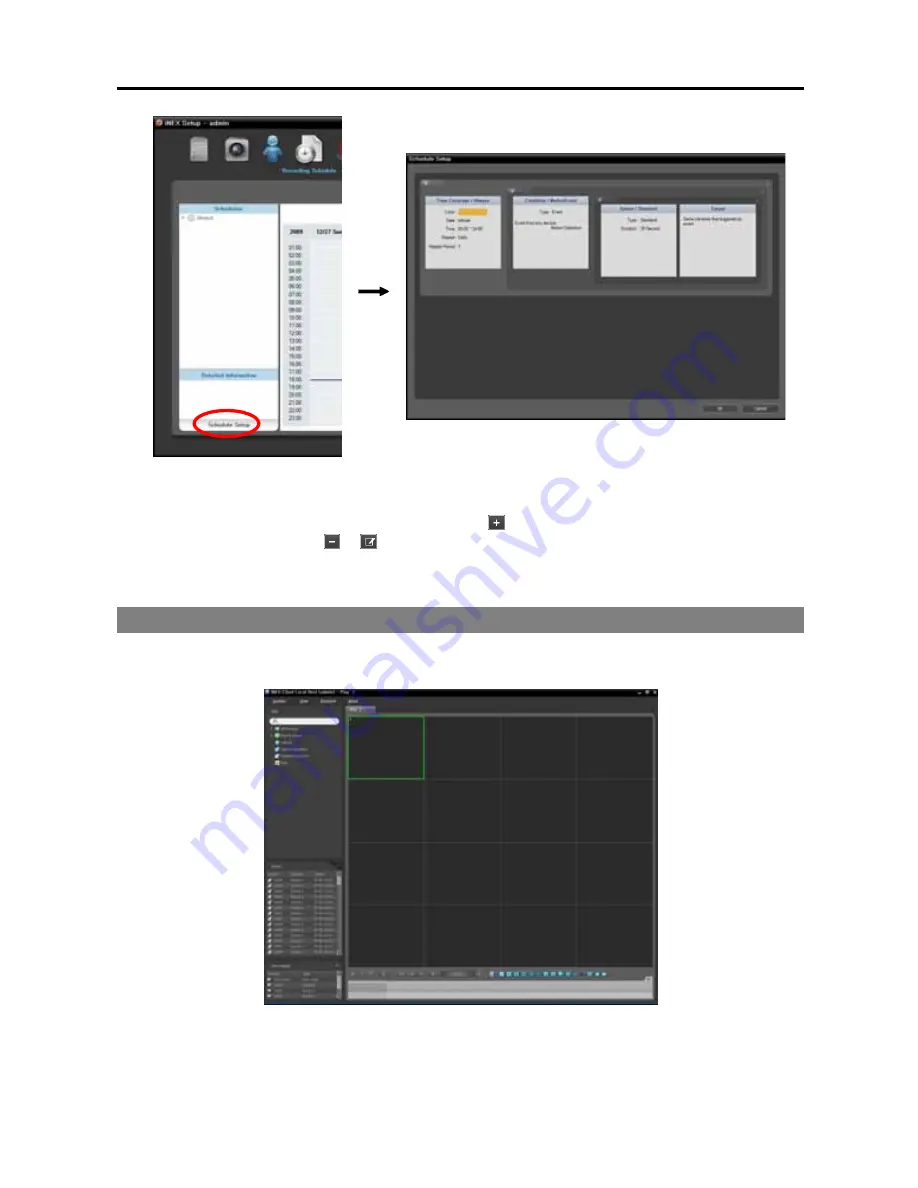
User’s Manual
22
2.
Double click anywhere in the empty space of each schedule window, and the Preset setup window appears.
3.
Select a desired Preset from the Preset list, or click the button to add a new Preset. Selecting a Preset
from the list and clicking the or button deletes the selected Preset or allows you to edit the selected
Preset settings. Clicking the
OK
button applies the settings.
3.5 Playing Recorded Video
Go to the
Start
Menu
→
Click
iNEX
→
Run the
iNEX Client
program and enter login information.
1.
Check that the devices were added to a device group in the
Site
list.
Summary of Contents for CRINEXSN04-2TB
Page 1: ......
Page 2: ......
Page 8: ...User s Manual vi Troubleshooting 160 Specification 161 Index 163 ...
Page 18: ...User s Manual 10 ...
Page 32: ...User s Manual 24 ...
Page 54: ...User s Manual 46 ...
Page 70: ...User s Manual 62 ...
Page 82: ...User s Manual 74 ...
Page 94: ...User s Manual 86 ...
Page 102: ...User s Manual 94 ...
Page 142: ...User s Manual 134 ...
Page 164: ...User s Manual 156 ...
Page 170: ...User s Manual 162 ...
















































