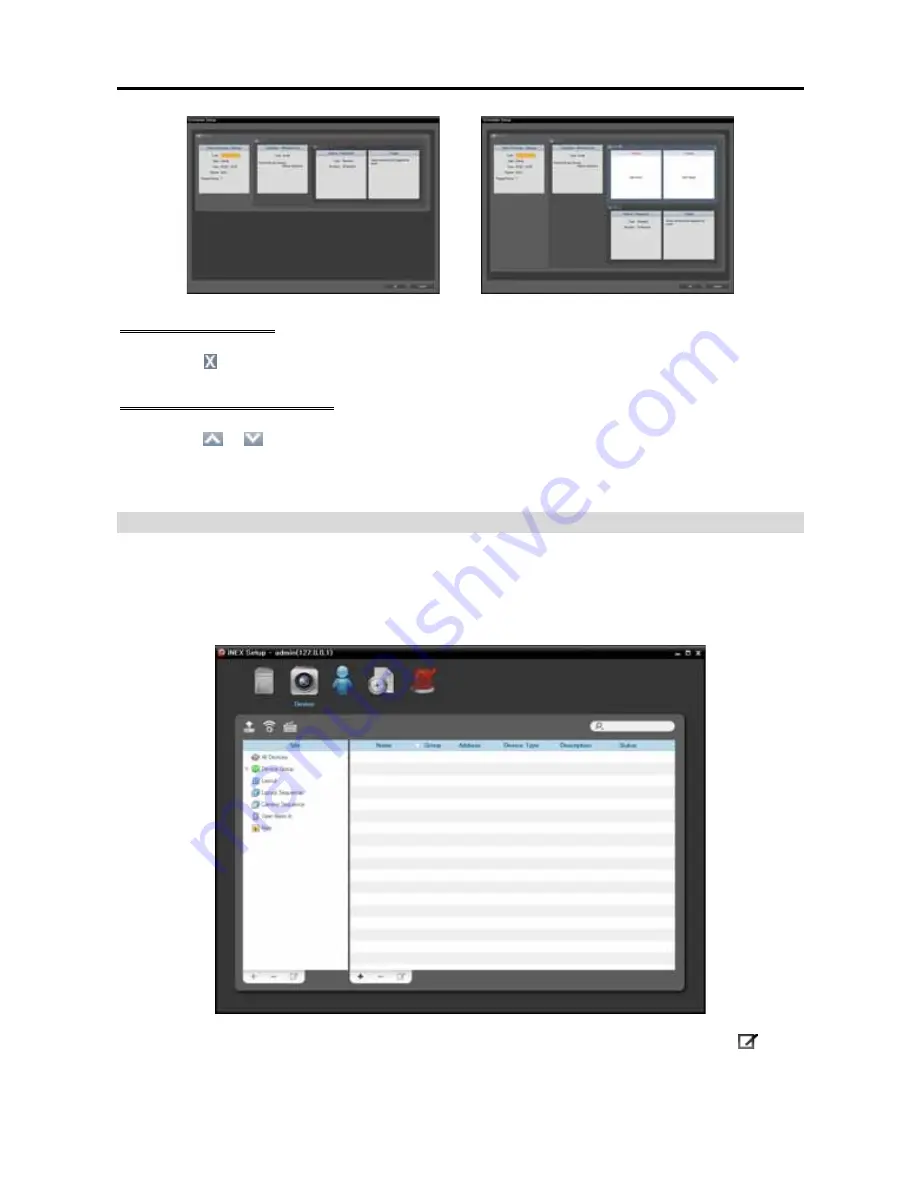
User’s Manual
72
Deleting a Schedule
Clicking the button in the upper right corner of any schedule window deletes the schedule.
Changing Schedule Priority
Clicking the
or
button in the upper left corner of each schedule window changes the priority of the
schedules. The higher the schedule position is in the
Schedule Setup
window, the higher its priority is.
The Pre-Event Recording has no priority over the Time-Lapse Recording or Event Recording.
Setting up Instant Recording
Instant recording can be manually started or stopped while monitoring video (supported only for devices
registered on the recording service).
1.
Select the
Device
menu.
2.
Click a device group in the
Site
panel and then click a device in the Site List panel. Clicking the
button
at the bottom of the Site List panel, or clicking the right mouse button displays the device menu.
Summary of Contents for CRINEXSN04-2TB
Page 1: ......
Page 2: ......
Page 8: ...User s Manual vi Troubleshooting 160 Specification 161 Index 163 ...
Page 18: ...User s Manual 10 ...
Page 32: ...User s Manual 24 ...
Page 54: ...User s Manual 46 ...
Page 70: ...User s Manual 62 ...
Page 82: ...User s Manual 74 ...
Page 94: ...User s Manual 86 ...
Page 102: ...User s Manual 94 ...
Page 142: ...User s Manual 134 ...
Page 164: ...User s Manual 156 ...
Page 170: ...User s Manual 162 ...
















































