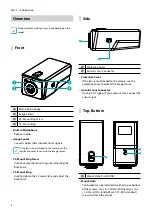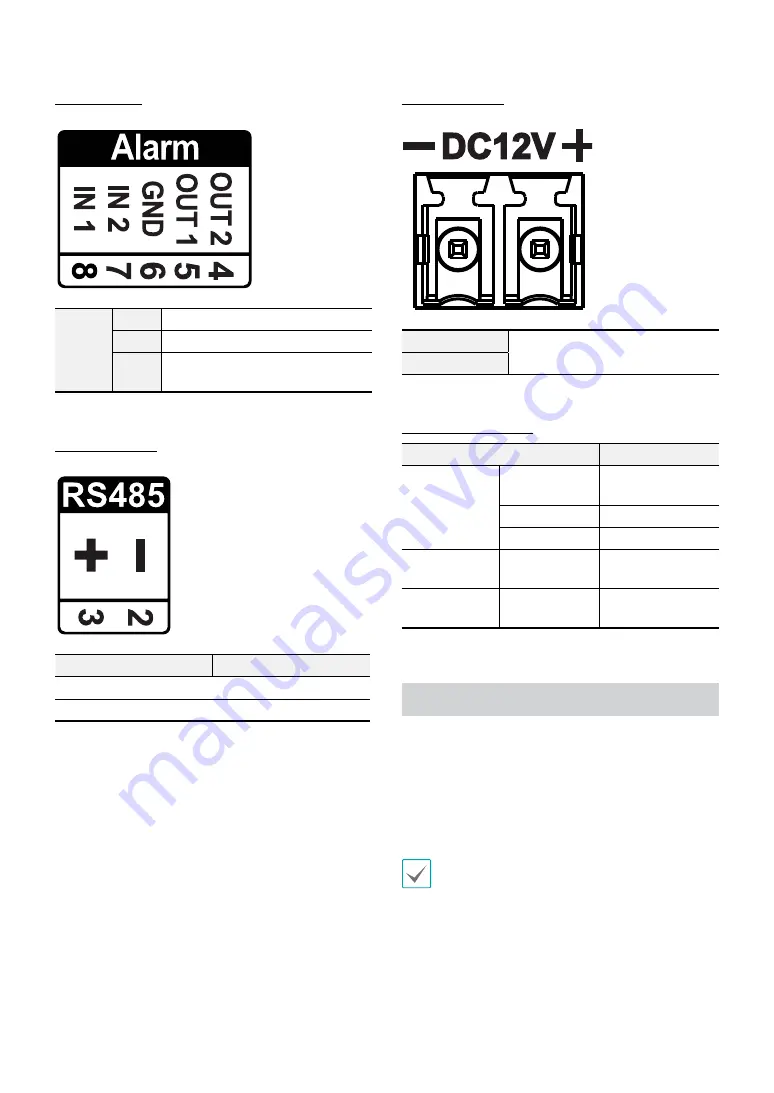
Part 1 – Introduction
11
I/O Connector
Alarm
In
Alarm In
GND
Grounding
Out
Alarm Out (Active Low - Open
Collector Output)
RS485 Connector
Master Device
Slave Device
+
→
To
→
TX+/ RX+
-
→
To
→
TX-/RX-
Power Connector
DC12V +
Power connection (Check + and -
markings)
DC12V -
LED Status Indications
LED Status
Description
Power LED
Off
Power not
connected
Flashing
Booting
On
Powered on
Network LED
On
Not connected to
network
Power LED/
Network LED
Flashing
(sequentially)
Software upgrade
in progress
Installation
The lens must be purchased separately. If you'd like
to purchase a lens, contact your camera retailer. This
camera supports manual iris lenses, DC type auto iris
lenses, and P-iris lenses in either CS-mount or C-mount
format.
•
Product color and design may vary depending on
the model.
•
We recommend megapixel lenses for clearer and
higher resolution images.
•
Video type auto iris lenses are not supported.
•
Use a lens that weighs less than 450g. Heavier
lenses can cause the camera to lose its balance.
•
Change the setting of iris mode when installing
P-iris lenses.