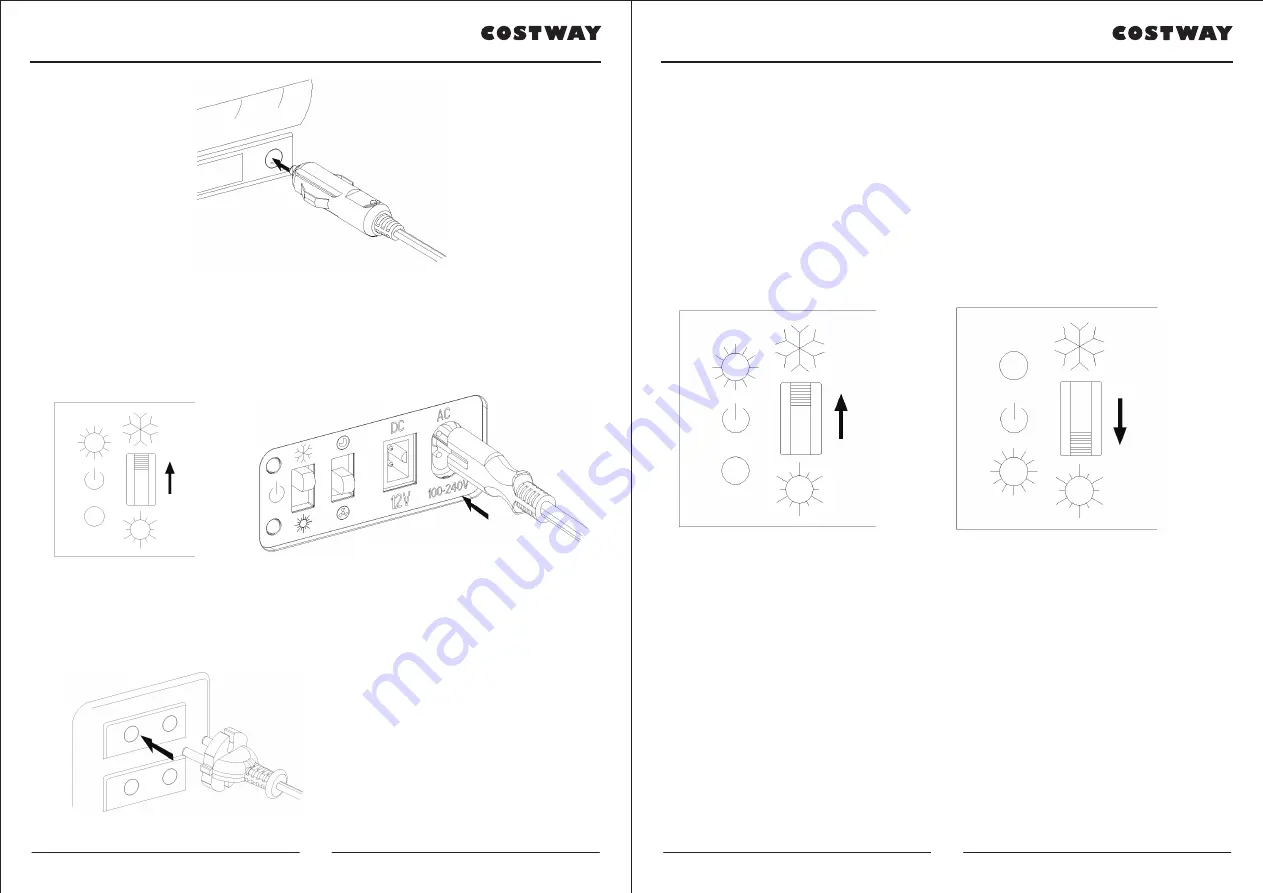
www.costway.com
www.costway.com
TIPS FOR OPERATION
(1) When cooling, turn the “Cool and Heat Switch” to "Cool" setting, the green
indicator lights up and the Mini Refrigerator starts to cool.
(2) When heating, turn the “Cool and Heat Switch” to "Heat" setting, the red indicator
lights up and the Mini Refrigerator starts to heat.
(3) When need to turn off the Mini Refrigerator, turn the “Cool and Heat Switch” to
the middle “OFF” position, and the Mini Refrigerator stops working.
(4) When make switch between "Cool" and "Heat" settings, be sure to turn the switch
to “OFF”setting firstly and then switch to another setting after 15 minutes. Do not
directly make switch between “Cool” and “Heat” setting as the cooling system of the
Mini Refrigerator may be damaged due to the drastic change of temperature.
(1) The closer to the cooling position, the better the cooling effect.
(2) Metal cans can be selected for cooling drinks for better results.
(3) The fruits such as watermelon can be cut into two halves and be sealed by the
plastic wrap, and then make its flat surface be attached to the inner wall of the Mini
Refrigerator.
(4) For making the meal fresh, firstly put the meal into a flat stainless steel plate,
2. Home use (AC 100V-240V )
3. Operation for “Cool” and “Heat”
(1) Normal mode:
The fan runs at higher speed under normal mode, it is recom-
mended to select this mode in the daytime.
(2) Silent mode:
The fan runs at lower speed under normal mode, it is recommend-
ed to select this mode at night.
4. Operation for “Normal mode” and “Silent mode”
(1) Turn to the “Cool” setting. (2) Insert one end of the household power cord into
the AC socket of the Mini Refrigerator
(
100V-240V
)
.
(3) Insert the cigarette lighter directly into the corresponding position of the vehicle's
socket.
(3) Insert the other end of the
household power cord into
the household outlet.
Cool: Green indicator lights up Heat: Red indicator lights up
6
7
























