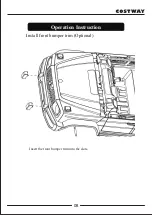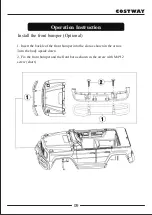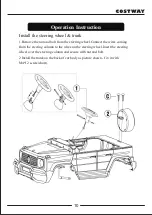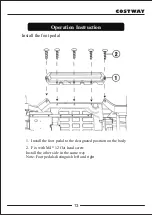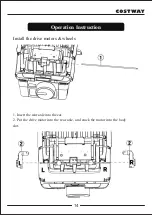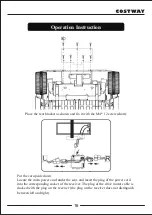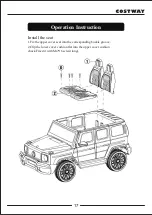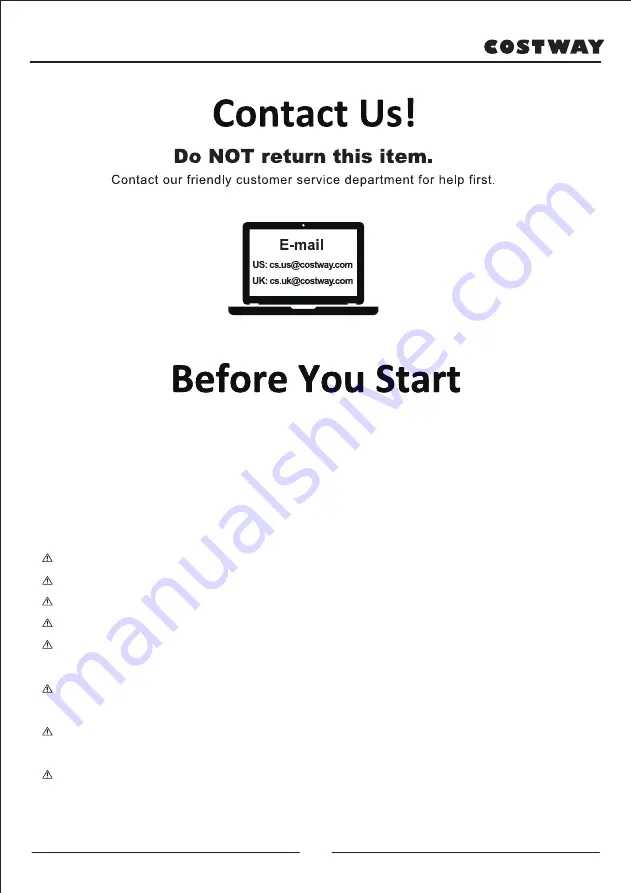
Please read all instructions carefully and keep it for future reference.
Warnings:
Attention! Use it with protective equipment.
Attention! Not use it in the traffic.
Attention! The product is not suitable for the children under 3 years.
General Warnings:
The product must be installed and used under the supervision of an adult.
Read through each step carefully and follow the proper order.
Remove all packaging, separate and count all parts and hardware.
Please ensure that all parts are correctly installed, incorrect installation can lead to a danger.
We recommend that, where possible, all items are assembled near to the area in which they
will be placed in use, to avoid moving the product unnecessarily once assembled.
Ensure a secure surface during construction, und place the product always on a flat, steady
and stable surface.
Please use the product carefully, as the product requires great skill, avoid accidents by the
user or others, by fall or collision.
Please wear suitable protective equipment during use, e.g. protective helmet, gloves, knee
pads, elbow pads etc.
02