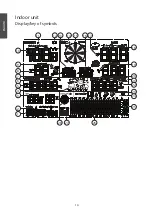22
EN
G
LI
SH
Adjust the brightness
1. Press [ SNOOZE/LIGHT ] twice. “BRIGHT” appears on the display, and the set
brightness value flashes.
2. Press [ C ] or [ HISTORY/− ] to change the brightness, from
1
(weakest)
to
8
(brightest). Confirm your selection by pressing [ MODE/SET ].
For further settings for the background lighting, see the
Settings/adjustments section
.
Alarm
The weather station can be set so that an alarm is triggered if the sensors exceed
the set threshold values.
When an alarm is activated, the weather station emits a sound and the alarm
symbol
flashes next to the value that exceeds the set threshold.
The sound can be permanently disabled so that the weather station only emits
a silent alarm. See the
Sound settings for key presses and alarm section
.
Display current threshold values
1. In normal mode, press and hold [ MAX/MIN/ALARM ] for 3 seconds to enter
the alarm mode. “HI” is shown, together with the set maximum values.
2. Press [ MAX/MIN/ALARM ] to show the set minimum values. “LOW” is shown on
the display.
3. Press [ SNOOZE/LIGHT ] or wait for 30 seconds to return to the normal display.
When threshold values are displayed, press [ MODE/SET ] to toggle the display mode
between relative (
REL
) or absolute (
ABS
) air pressure, and between 1 hour (
1h
) or
24 hours (
24h
) of precipitation.
Set the alarm
1. In normal mode, press and hold [ MAX/MIN/ALARM ] for 3 seconds. “HI” is shown
on the display.
2. Press and hold [ MODE/SET ] for 3 seconds to reach the settings mode for
the alarm.
3. Press or hold [ C ] or [ HISTORY/− ] to change the values.
4. Turn the alarm on or off by pressing [ MAX/MIN/ALARM ]. Select
ON
or
OFF
.
The
symbol will appear to indicate that the alarm has been activated.
5. Confirm each step with [ MODE/SET ].
6. Return to normal display mode by pressing [ SNOOZE/LIGHT ] twice.