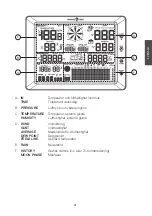29
EN
G
LI
SH
Software (WeatherHome)
The WeatherHome software allows you to use a computer to (e.g.) view measurement
data in real time, adjust settings for the indoor unit, set alarms, and reset max/min values.
System requirements
Computer
PC with CD drive and USB port
Operating system
Windows NT4 (Service Pack >= 6a), Windows 2000,
Windows XP, Windows Vista, Windows 7−10
Processor
Pentium III 500 MHz or higher
Memory
at least 128 MB, recommended 256 MB
Installation
1. Use the provided USB cable to connect
the computer to the USB port on the indoor unit.
2. Make sure that you have administrator rights for
your operating system.
3. Insert the provided CD into your computer’s CD
drive. If the installation program does not start
automatically: open the file manager (explorer),
localise the CD, and run
WeatherHome.exe
.
4. Follow the instructions in the program to install
WeatherHome.