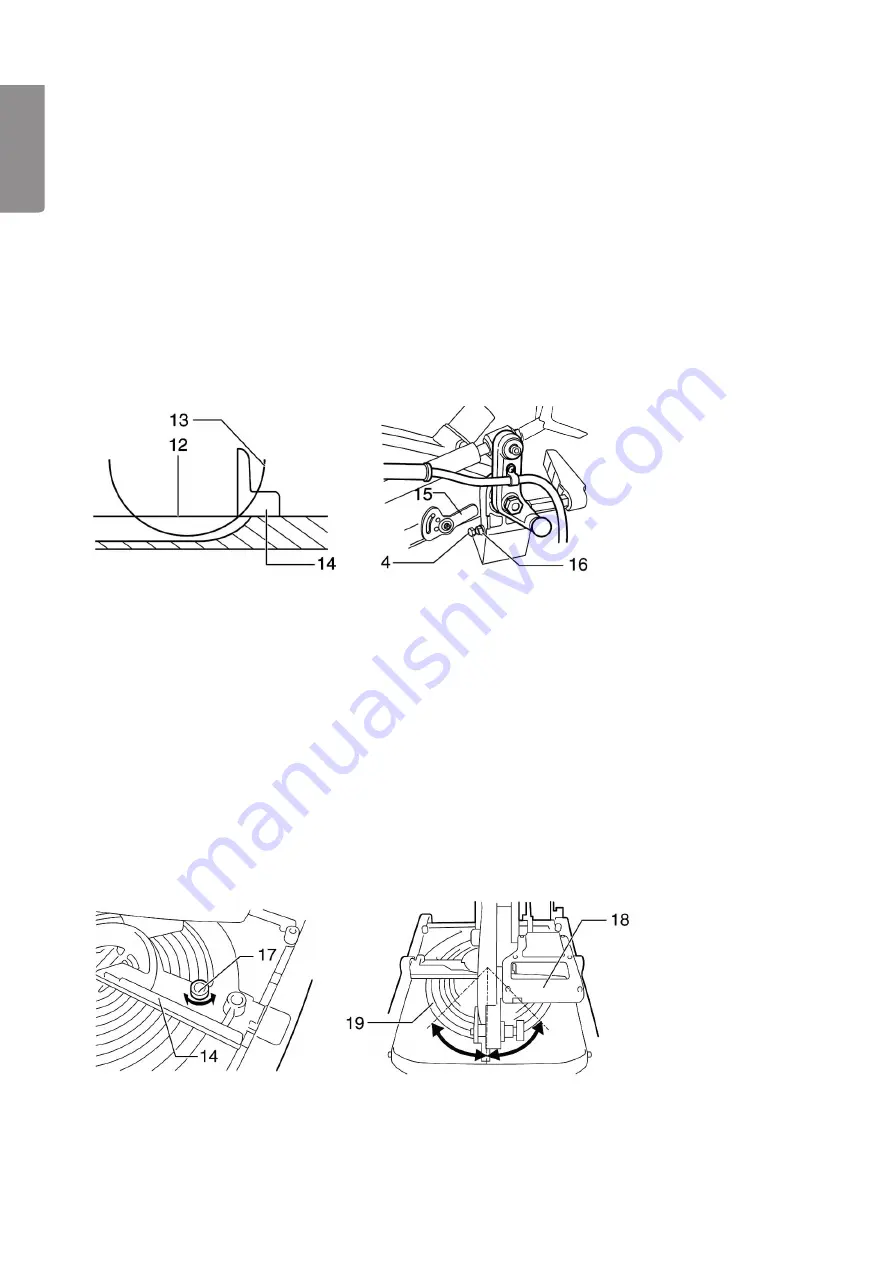
24
ENG
LI
SH
9. Settings
9.1 Setting the combination saw to maximum capacity
Warning!
Always unplug the machine before cleaning or carrying out any adjustments or maintenance.
The combination saw is factory preset to cut at a maximum of 250 mm using the supplied saw blade.
The setting might need changing if the saw blade is changed, check and adjust if necessary.
1. Push the depth stop (15) down towards the bolt (4), slide the safety catch (3) to the side and lower
the saw head as far as it will go.
2. The teeth of the saw blade (13) should just break the surface of the table (12) at the point where
the fence (14) begins. Adjust the saw blade if it is not correctly mounted.
3. Adjust as follows: Undo the locking nut (16) adjust the bolt (4) until the saw blade is at the correct height,
then tighten the locking nut (16) again.
4. Test by hand that the blade moves freely and does not catch on anything.
5. The saw can be used with or without the depth stop (15):
• Turn it anticlockwise for sawing wide and thin workpieces.
• Turn the depth stop (15) back clockwise until it touches the setting screw (4) for sawing thick workpieces.
9.2 Setting the table angle (mitre cutting)
1. Turn the locking knob (17) anticlockwise, turn the table to the desired angle. The table has ball locks
at the most commonly used angles. The angle setting is indicated by the index arrow.
2. Tighten the locking knob (17) to lock the table at the desired angle.
Summary of Contents for 2502W
Page 107: ......
















































