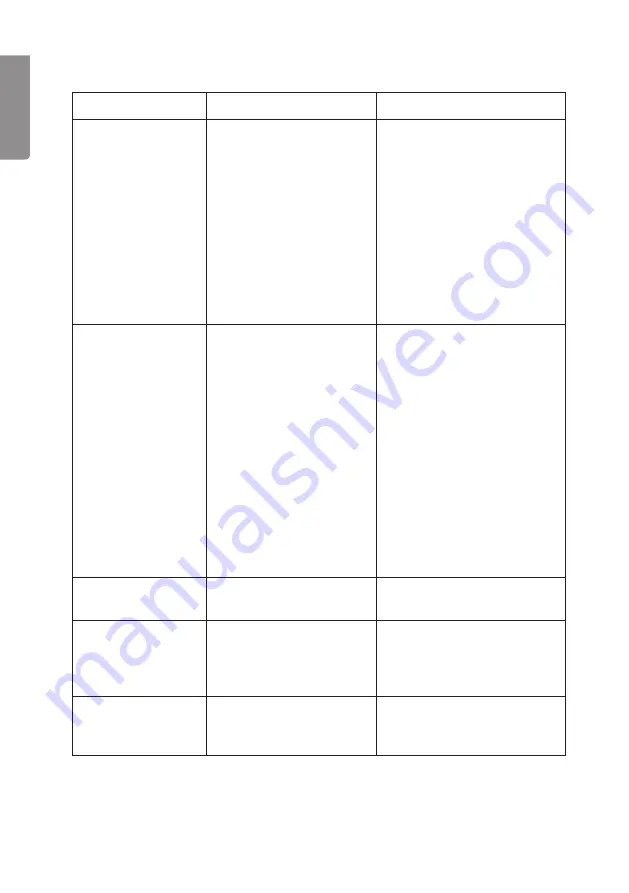
6
EN
G
LI
S
H
Troubleshooting guide
Problem
Possible cause
Solution
The light does not
come on even when
someone is inside
the detection zone.
1. The light is not
connected to the power
supply.
2. Faulty light bulb.
3. Too much ambient
light.
4. The time, motion or
light sensor setting
is wrong.
5. The PIR sensor
is pointing the
wrong way.
1. Check all connections,
fuses and switches.
2. Check and change
if faulty.
3. Adjust the direction of the
light sensor or move the
wall light.
4. Adjust the dial settings.
5. Adjust the direction of the
sensor.
The light comes
on for no obvious
reason.
1. The heat of the bulb
activates the sensor.
2. External heat sources
such as air vents
or BBQs set off the
motion sensor.
3. Pets or insects set off
the motion sensor.
4. Fans or other lights on
the same circuit as the
light cause interference
that sets off the sensor.
5. Reflections from a pool
or shiny surface set off
the light sensor.
1. Make sure that the
distance between the light
and the sensor is at least
40 mm.
2. Direct the motion sensor
away from these objects.
3. Redirect the motion sensor.
4. Try changing the fuse,
change any flashing
fluorescent tubes or
connect the circuit in
a different way.
5. Redirect the motion sensor.
The light is on
all the time.
The time setting is set for
too long a duration.
Adjust the time setting.
The main light
and path light
come on when it is
light (daytime).
The light sensitivity dial
[LUX] is set to daytime.
Adjust the light sensitivity
setting.
Setting the light
sensitivity to daylight
shortens the range.
Sunlight interference.
Try making the settings when
it is darker.







































