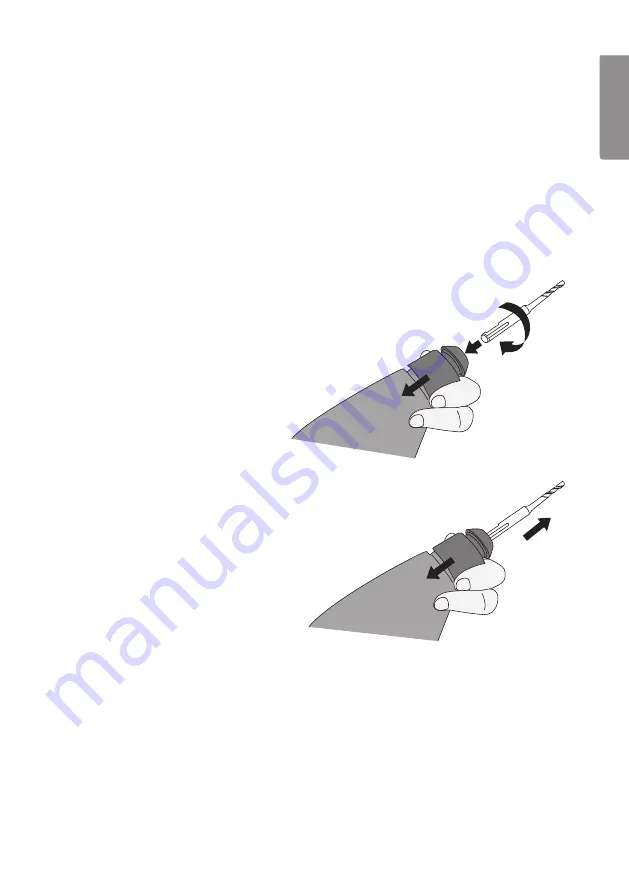
9
EN
G
LI
SH
Operation
Use respiratory protection when working with material which produces lots of dust.
Changing accessories
The SDS-plus tool holder enables accessories to be changed simply and quickly.
The SDS tool holder (1) allows the drill bit to slide back and forth, which means that it
wobbles when it is not under load. This does not affect the accuracy of the drill since
the drill bit centres automatically when it is pressed against the workpiece.
Accessories with straight cylindrical shanks can be used in the keyless chuck (7).
The dust cover (2) protects the SDS-plus mechanism; take care not to damage
the dust cover when changing accessories.
Inserting SDS-plus accessories
1. Clean and grease the bit shank.
2. Pull back the locking collar (3),
push the bit shank into the tool
holder and turn it slightly until it fits
into the slots.
3. Release the locking collar and
check that the accessory is locked
in place (the hammer function
requires the accessory to be able
to slide back and forth).
Removing SDS-plus accessories
Pull back the locking collar and pull
the accessory out.










































