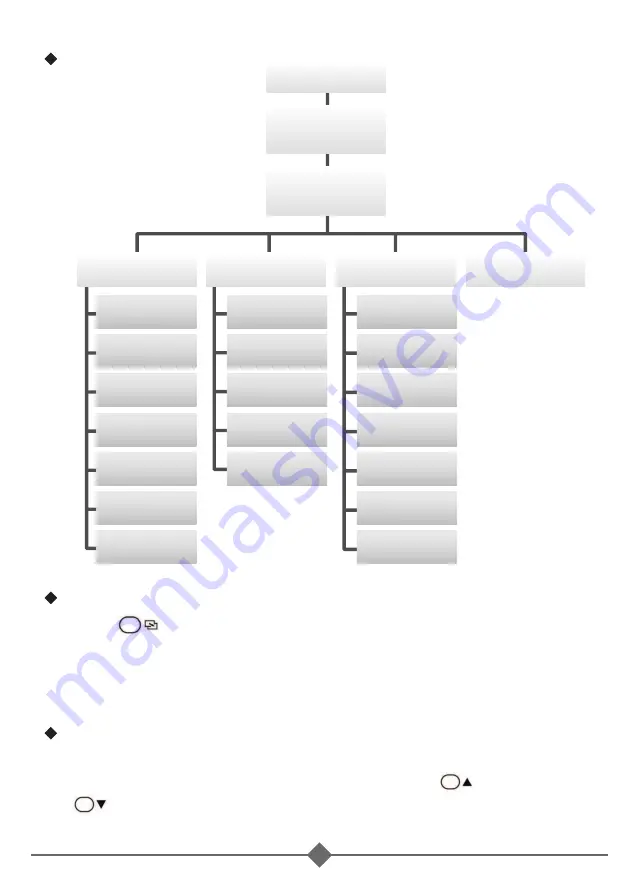
Display tree:
Operation and Instructions Entering Setup Menu:
Power Switch ON
INVERTER
Initialization..
Vi=xx.xxVo=xxx.x
FQ=xx.x Io=xx.x
User Interface
LCD Contrast
<Function 14>
LCD Auto-off
<Function 15>
RS232 Baudrate
<Function 6>
Buzzer Setting
<Function 16>
Alert Setting
<Function 17>
Shut-down retry
<Function 10>
Language
<Function 18>
O/P Voltage
<Function 5>
O/P Frequency
<Function 7>
Sync Frequency
<Function 8>
Overload Alarm
<Function 9>
Saving Level
<Function 11>
Saving Interval
<Function 12>
Bypass Relay
<Function 13>
OVP Setting
<Function 0>
OVP Recovery
<Function 1>
UVP Setting
<Function 2>
UVP Recovery
<Function 3>
UV Alarm
<Function 4>
I/P Parameter
O/P Parameter
RST to Default
Press button longer than 3 seconds. The SD-series enters the
select Menus consisting of four layers:
(1) User Interface: (2)I/P Parameter :
(3) O/P Parameter: (4)RST to Default:
Select Menu Heading:
The manual is used to show the status of the running SD-series.
The user can make selections by switching on <UP> or
<DOWN>.
5






























