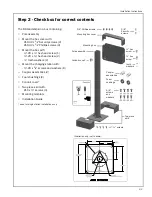Reviews:
No comments
Related manuals for ChargePoint CT500-DSTAND

1998 FTO
Brand: Mitsubishi Pages: 160

2004 CTS
Brand: Cadillac Pages: 442

R-Class
Brand: Mercedes-Benz Pages: 373

Multi-Charger Pro
Brand: Magnadyne Pages: 2

Alloy
Brand: Naztech Pages: 18

Meriva 2014
Brand: Vauxhall Pages: 131

273002000/20
Brand: Alpina Pages: 164

Sprinter 2003
Brand: Mercedes-Benz Pages: 296

Indigo LE
Brand: TATA Motors Pages: 151

XC60 2014
Brand: Volvo Pages: 362

2602A-12
Brand: Guest Pages: 7

BCS-A0610
Brand: Durst Pages: 2

2007 9-7X
Brand: Saab Pages: 498

PIUSB2S
Brand: Stanley Pages: 12

GM DELTA 88 1974
Brand: Oldsmobile Pages: 88

VISTA-CRUISER 1970
Brand: Oldsmobile Pages: 67

23-248
Brand: Radio Shack Pages: 10

Carnival
Brand: Kia Pages: 828