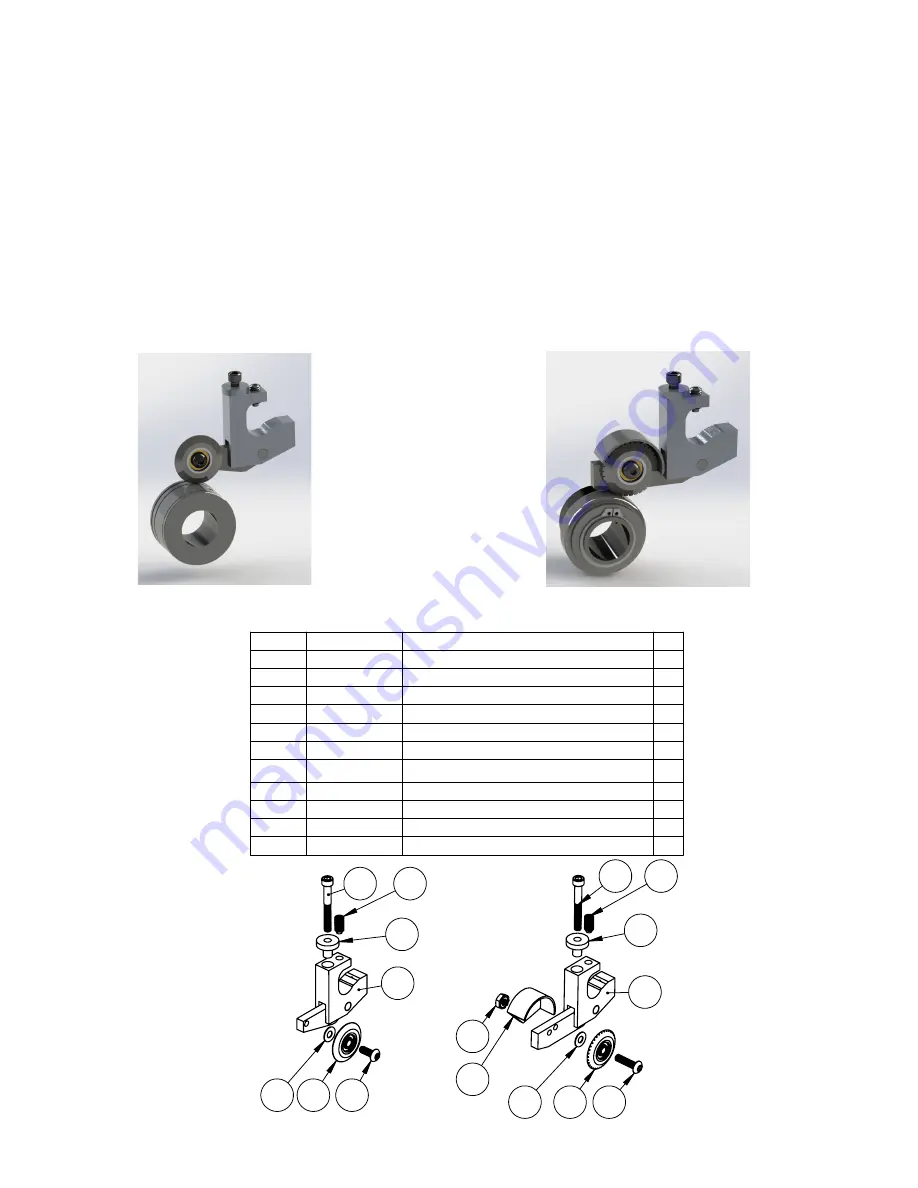
6
PERFORATING AND SCORING ASSEMBLIES
Replacing Worn Blades
1. Loosen the socket head cap screw to remove pressure from the pressure adjust
mounting bracket.
2. Loosen the set screw and remove the pressure adjust mounting bracket.
3. Remove the button head cap screw that is retaining the score or perf blade.
4. Remove worn blade and replace with new blade. Attach new blade with existing
button head cap screw and washer.
5. Reinstall pressure adjust mounting bracket on machine.
6. Position upper and lower score/perf assemblies as desired, making sure to align the
upper and lower assembly.
7. Once the assemblies are aligned, tighten the set screw.
8. Reapply pressure to blade by tightening the socket head cap screw.
Complete: #S-APP-0129
Complete: #S-APP-0139
1
4
8
7
6
3
5
2
11
1
4
2
11
9
10
6
ITEM NO. PART NUMBER
DESCRIPTION
QTY.
1
H-0250
10-32 1-1/2 SOCKET SCREW
1
2
F-2652
LOCKNUT PRESSURE BRACKET
1
3
F-2040
CNC PERF GUARD
1
4
H-0278
SCREW, 1/4-20X1/2" SOCKET SET HALF DOG 1
5
H-0410
HEXNUT 10-32 LOCK-KEPNUT
1
6
H-0456
WASHER, FLAT .200 X .438 X .031
1
7
S-APP-0143
PERF BLADE ASSY
1
8
H-0239
10-32 X 3/4 BHCS
1
9
H-0215
SCREW 10-32X1/2 BHSC
1
10
S-APP-0131
SCORE BLADE ASSY
1
11
PRESSURE ADJUST MOUNTING BRACKET
1


























