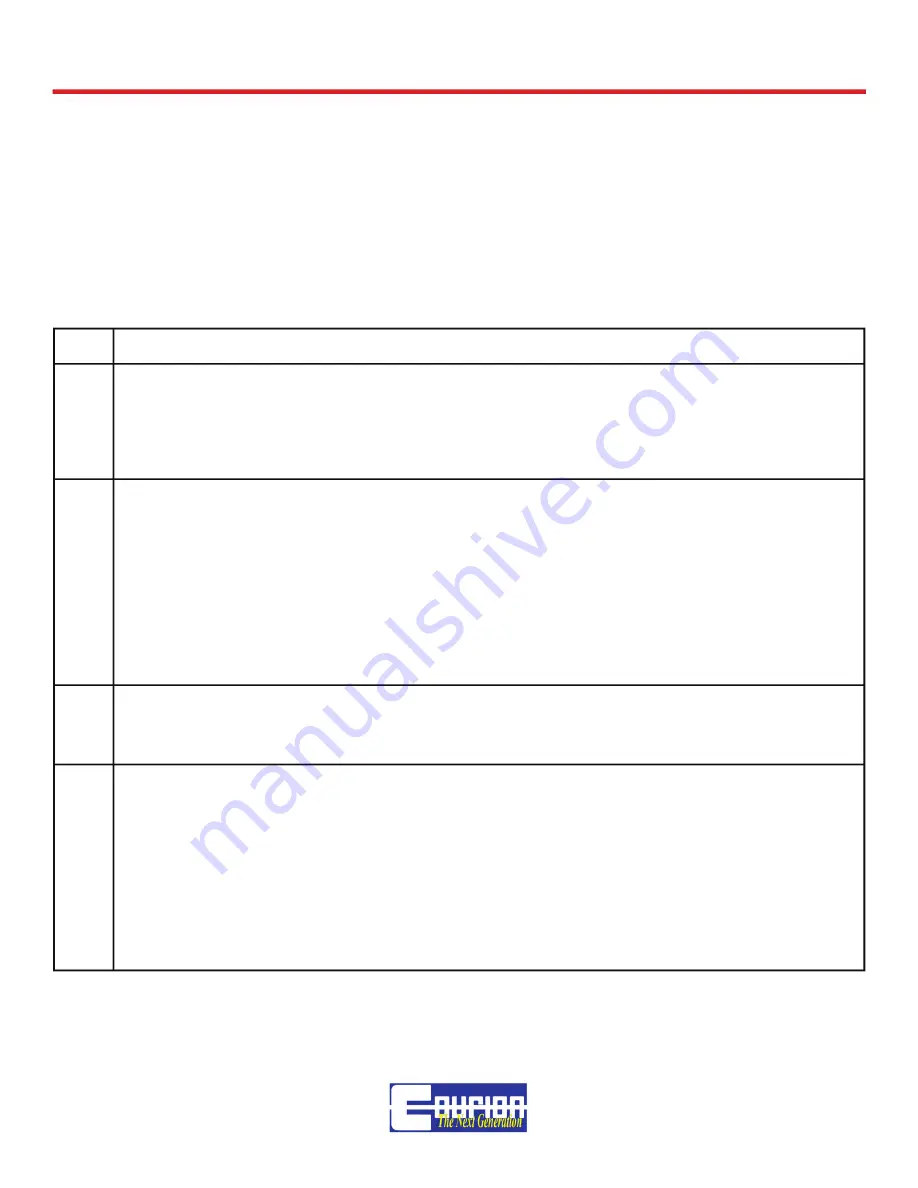
48
ver.071217-2.10
iLEARN
System Manual
iLEARN Door Control Error Messages
When an error is present in COURION’s Next Generation System, the iLearn Door Control calls out
the problematic iDRIVE Unit and the error code in the 3rd line of the iLEARN display. The 4th line of
the iLEARN display shows the corresponding error message.
iDrive Unit Number: The hoistway iDRIVE VFD Floor Controls are numbered in the sequence they
are attached to the iWIRE CANbus network (N). The Front Gate iDRIVE unit = 127 and the Rear
Gate iDRIVE unit (if applicable) = 126.
Error
Code #
Error Message
01
DRIVE_ERROR__NUM_OF_IDRIVES
-
Error 01 occurs when the number of hoistway iDRIVEs dis-
covered during a start-up does not match the “NUM OF IDRIVES” parameter entered during Step 1 - Set Up
the iLEARN Door Control Parameters of the Initial Startup and Adjustment procedure.
See “The iDRIVE CANbus Network fails to initialize or drops out after a short period of operation” un-
der Issues at Initial Startup or after System Restart above.
02
DRIVE_ERROR__IDRIVE_COMMS -
Error 02 occurs when a discovered iDRIVE stops communicat-
ing along the CANbus network with the iLEARN Control.
Check the Event History to insure that you do not have an iDRIVE that has be “locked out” by the System.
iDRIVE’s that generate the same three (3) consecutive faults are “locked out” until the fault is corrected. You
may Unlock the iDRIVE from the iLEARN Control - See Section 1.5 of the iLEARN Door Control Menu Screens
Section of this Manual. Check the physical condition of the iDRIVE Unit that is not communicating with the
iLEARN System. Replace if damaged.
See “The iDRIVE CANbus Network fails to initialize or drops out after a short period of operation” un-
der Issues at Initial Startup or after System Restart above.
03
DRIVE_ERROR__RESET -
Error 03 occurs when an iDRIVE reboots while the iLEARN did not.
Check the physical condition of the iDRIVE Unit that rebooted. Replace if damaged. Check the 240v-Single
Phase power supply into the iDRIVE Unit to insure there are no loose connections.
04
DRIVE_ERROR__IDRIVE_EEPROM -
Error 04 occurs when the non-volatile memory in an iDRIVE is
corrupted.
When the iLEARN boots up, it first searches for each iDRIVE (both hoistway and car top) on the iSYSTEM
Network. When this is complete, the ILEARN then begins the process of downloading parameters to each
iDRIVE. If during this phase the iLEARN resets, or significant network noise corrupts communication, then the
iDRIVEs will view this event as a download failure and report “04 Drive_Error_IDRIVE_EEPROM”. In addition,
the iLEARN will flash code 4. The hoistway doors will not operate at this point. A system reboot should correct
this condition. If you receive Error 4 for a Gate (iDRIVE 126 or 127) there is a chance the iDRIVE.G (Car top
controller) is not properly communicating on the iSYSTEM Network. Make sure the CTEM is communicating
with the iDRIVE.G VFD Control.
Summary of Contents for iDRIVE
Page 8: ...8 ver 071217 2 10 iLEARN System Manual PA PAE INTERLOCK PO 70 3A...
Page 14: ...14 ver 071217 2 10 iLEARN System Manual iLEARN Door Control...
Page 19: ...19 ver 071217 2 10 iLEARN System Manual...
Page 20: ...20 ver 071217 2 10 iLEARN System Manual...
Page 36: ...36 ver 071217 2 10 iLEARN System Manual iDRIVE VFD Floor Control...
Page 38: ...38 ver 071217 2 10 iLEARN System Manual iDRIVE G Car Top Control...
Page 41: ...41 ver 071217 2 10 iLEARN System Manual...
Page 63: ...63 ver 071217 2 10 iLEARN System Manual Doors Closing Doors Opening...
































