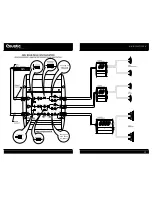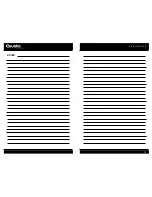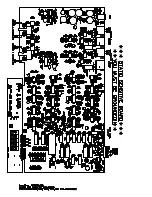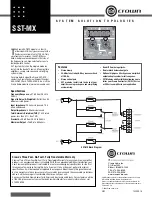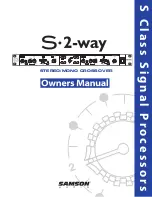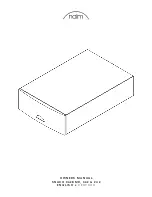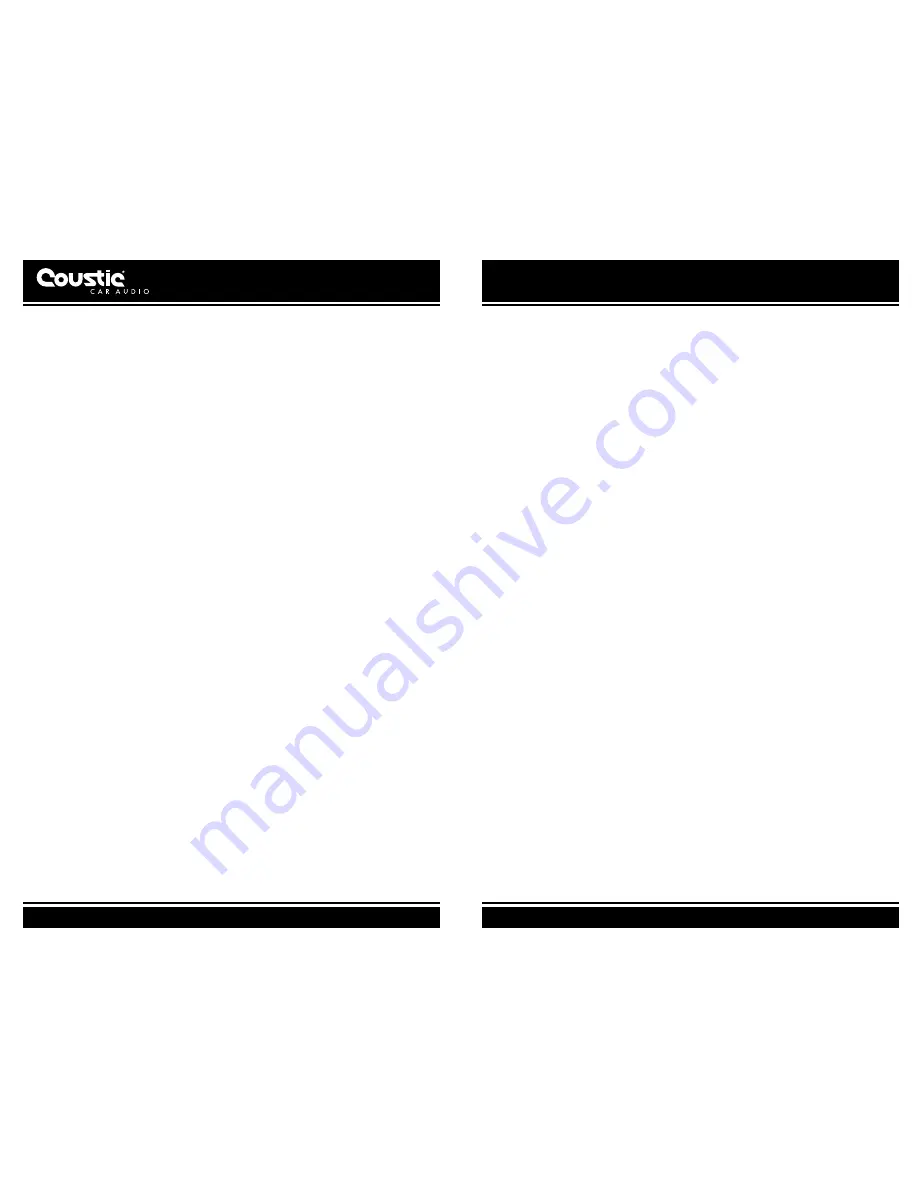
OUTPUT LEVEL ADJUSTMENT
As in the case of crossover frequency adjustment, when making the output
level adjustment it is best to use compact discs or cassette tapes with
greater dynamic range.
• Center the tone, balance and fader controls of the source unit (leaving
the other controls at their previous positions).
• Set the volume of the source unit to approximately
2
⁄
3
of its maximum
output.
• Starting from their respective preset levels, adjust one output level at
a time. With each of the level controls, turn the level up or down until
distortion develops, then retrace the path until distortion disappears.
Additional adjustment may be required for even stereo balance.
• Optimum output levels vary with the program source (radio, tape or
CD). If the optimum output levels for radio differ considerable from
those for tape/CD, locate the median levels that are best for both
program sources. (Before making output level adjustment for radio,
first locate a FM station with strong radio signals.)
• The optimum subwoofer output level changes from time to time,
depending on the volume of road noise, which in turn depends on
the vehicle speed, wind speed and road surface. With the XM series
Bass-Drive™ remote sub gain control port and the R S remote control,
the subwoofer output level can be adjusted as and when necessary
from the driver’s seat.
WWW.COUSTIC.COM
19
ADJUSTMENTS
CROSSOVER FREQUENCY ADJUSTMENT
To avoid over-crowding the control panel, only four frequencies are shown
on each frequency selector. In reality you can choose any of the frequencies
between the lowest and the highest setting marked on the selectors.
• When setting the crossover frequencies, it is best to use compact discs
or cassette tapes with greater dynamic range
• Center the tone, balance and fader controls of the source unit (leaving
the other controls at their previous positions)
• Set the volume of the source unit to approximately
2
⁄
3
of its maximum
output
CHANNEL “A” CROSSOVER FREQUENCY SETTING:
Choose the appropriate frequency range for your speakers by selecting
either the x1 or x20 setting on the frequency multiplier switch. Adjust the
fader of the source unit to increase the volume level on channel “A”.
Starting from the preset frequency, adjust frequency control downward or
upward until you get your desired sound quality.
CHANNEL “B” CROSSOVER FREQUENCY SETTING:
Depending on your systems configuration, channel “B” may be used in either
a high pass or band pass mode. By selecting the “IN” position on the band
pass switch, the band pass frequency control is engaged allowing for top
crossover frequency adjustment. Adjust the fader of the source unit to
increase the volume level on channel “B”. Just like setting the “A” channels,
starting from their respective preset frequencies, gradually adjust the high
pass and/or the band pass frequencies downward or upward until you get
your desired sound quality.
SUB CHANNEL CROSSOVER FREQUENCY SETTING
Starting from the preset 200Hz, gradually adjust the subwoofer frequency
downward to 90Hz. If the bass is still “boomy” or soft sounding, adjust it
downward even further until the bass sounds tight and deep. The optimum
setting varies from vehicle to vehicle and from individual to individual.